EVM isn't connecting to the GUI. Is there any jumper setting missing or wrong here? 12Vdc is connected on J14. And motor on Out1 & Out2. Could you help to bring-up EVM?
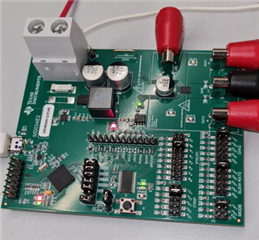
This thread has been locked.
If you have a related question, please click the "Ask a related question" button in the top right corner. The newly created question will be automatically linked to this question.
EVM isn't connecting to the GUI. Is there any jumper setting missing or wrong here? 12Vdc is connected on J14. And motor on Out1 & Out2. Could you help to bring-up EVM?
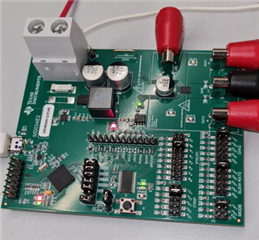
Hi Ryan,
Board was with customer. We tried following user guide but GUI isn't detecting hardware. So, I wanted confirmation if jumper settings are correct to bring up. Could you help to confirm same from image attached in original post?
Hello Prahlad,
Based on the picture, the jumper settings look correct. The one thing you might check is the jumper on J1. Try moving the jumper back to pins 1 and 2, the reset function and use the reset button and see if this helps.
A few other questions:
1. Did you confirm the customer connected the EVM to the micro-USB first, checking that LEDs D6 and D7 illuminated, before powering up VM? The order is very important for this EVM.
2. Is the customer using a personal computer or work computer? Sometimes special firewalls or security programs could be interfering.
3. Is the customer using the cable that came with the EVM? Some micro-USB cables are charge-only no data
Thank you,
Audrey