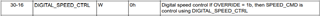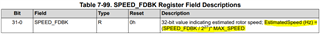Other Parts Discussed in Thread: MCF8316A, MSP430FR2355
Hi team,
We have a fan design project. Based on MCF8316EVM board design of TI, we designed own MCF8316AEVM board with a GUI connection for the first design version. We ran successfully our motor through MCF8316A GUI 1.1.8 by setting up parameters and following the construction Tunning Guide.
In order to master the parameters and speed adjustment, we decided to run the motor by embedding CCS programming without going through the app GUI.
I would like to thank Eric Chen for providing the code file:

According to that, we could write and read EEROM by CCS v12.0. However, it is just a connection with EEROM. And now, we want to read values from RAM (Volatile) register map just like when we used GUI to read motor status (BEMF, Speed, phase voltage, phase current, Id, Iq, Vd, Vq ref.,,,)

Could you show me how to do it and provide source code to read the values?
And I want to set speed reference through I2C by coding CCS. What do I have to do to control the speed motor by CCS?
Regards,
Vuong N.T.