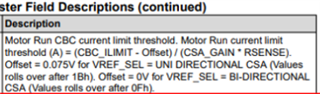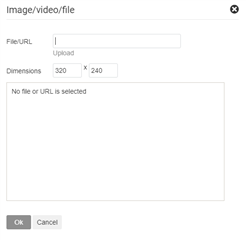Other Parts Discussed in Thread: MCT8329A,
Hi, what the output current rating of the MCT8329A EVM board? The most I can get is about 8amps pk.
The cycle by cycle current limit setting in the GUI don't seem to have any effect.
The MOSFETs in the EVM board are rated ot 200A, but all I need is about 30A to start the motor.