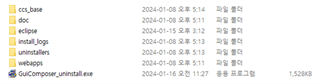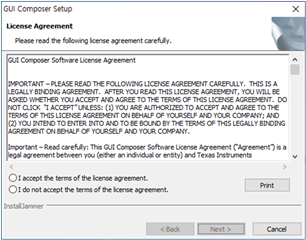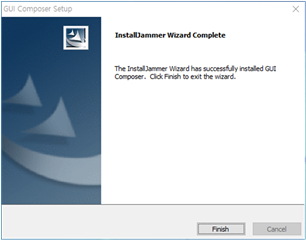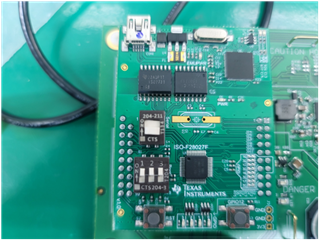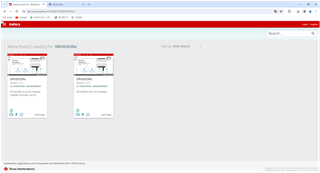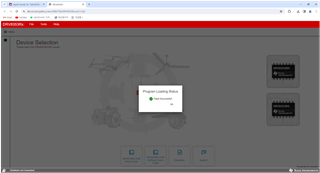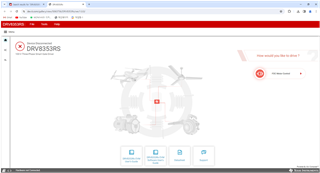Other Parts Discussed in Thread: MOTORWARE, DRV8353, CCSTUDIO
Currently, DRV-8353RS-EVM kit is purchased and used.
Follow the guide to.
slvu791b
- Download and install the Setup_DRV8353Rx-1.0.0_EVM.zip file in accordance with paragraph 2.1
I couldn't find the installation item, so I accessed the site below and installed DRV8353RS/H-EVM Firmware (zip) by referring to other people's questions.
https://www.ti.com/tool/download/SLVC736
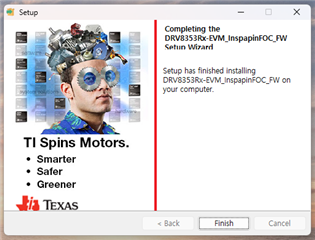
However, there is no DRV-8353RX EVM shortcut or GUI application after installation.
So I went to the site below and ran the online version.
dev.ti.com/.../
After applying the power, I connected the USB and checked it, and it didn't connect to the program.
An error occurs that indicates that the hardware is not connected.

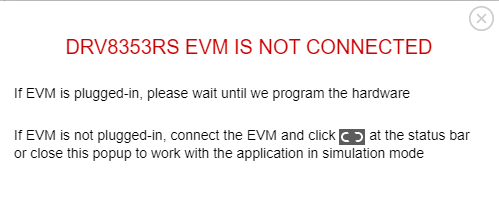
slvubh8b
So I followed the motorware guide and tried to connect in a different way.
You have installed the latest version of the motorware according to the guide.
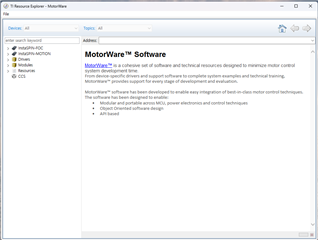
The description says to set up the hardware, but how do I set it up?
CCS is installed.
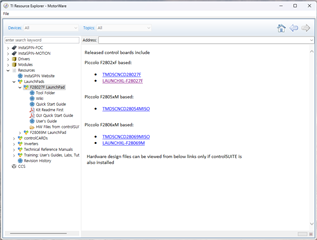
Next, it says to install the DRV8353Rx firmware software, but it's the same as the previous one.
After that, I moved the file by referring to step 9.
Imported CCS files in accordance with paragraph 2.2.2.
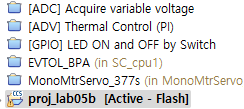
And I worked on the following. I don't understand this part well. Is it right to do it like a photo file?
2. Change the drv8353 custom include path in “Project→Properties→Build→C2000
Compiler→Include Options” to the following include
"InstallDirectory":\ti\motorware\motorware_1_01_00_18\sw\modules\hal\boards\drv8353\f28x\f2802x\src
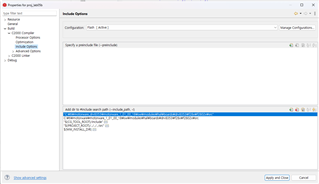
CCS was clean and build according to the following description.
There is no out file path like number 8.
Is it correct to use the route you found with the route shortcut on the CCS?
C:\ti\motorware\motorware_1_01_00_18\sw\solutions\instaspin_foc\boards\drv8353\f28x\f2802xF\projects\ccs
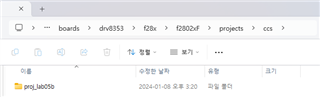
I would appreciate it if you could let me know if I made any mistakes or missed anything.
If you have any data in order about the method, please let me know the data.
I hope you all have a great day.