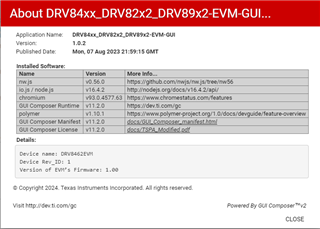Hello, I am using DRV8642EVM and can't find how to activate stall detection mode. Based on the DRV84xx_DRV82x2_DRV89x2-EVM User's Guide it can be activated using the “Initiate Stall” slide switch. I don't have it in the GUI. 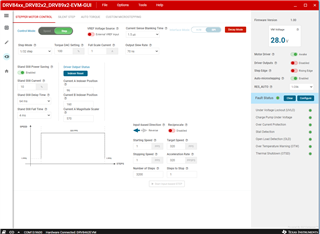
-
Ask a related question
What is a related question?A related question is a question created from another question. When the related question is created, it will be automatically linked to the original question.