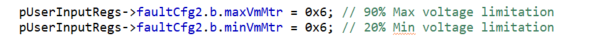Other Parts Discussed in Thread: BOOSTXL-DRV8323RS
Tool/software:
Hello,
after following the steps described here and spinning the motor with the GUI, I believe my hardware setup is working as expected. Therefore I am moving on to the next step and work on spinning the motor with MSPM0 Sensorless FOC Software using CCS Theia 1.4.0.12. However, after following the guide I end up with a running LP-MSPM0G3507 board and the expected lights showing on the DRV8300DIPWM-EVM board but no reaction of the motor. Increasing SpeedCtrl to 100 does not lead to any sound, movement or increase of power consumption. The only reaction I get, are the following faults if I increase SpeedCtrl to 100 while the power supply is above 30 V:
- systemFaultStatus: 2 (FAULT_VOLTAGE_OUT_OF_BOUNDS)
- motorState: 13 (MOTOR_FAULT)
I set up my system in accordance with the tuning guide, which led to the following adjustments:
- pUserInputRegs->systemParams.mtrResist = 39;
- pUserInputRegs->systemParams.mtrInductance = 18;
- pUserInputRegs->systemParams.mtrBemfConst = 17;
- pUserInputRegs->systemParams.voltageBase = DC_VOLTAGE_BASE * 1000;
- pUserInputRegs->systemParams.currentBase = FULL_SCALE_CURRENT_BASE * 1000;
- pUserCtrlRegs->algoDebugCtrl1.b.closeLoopDis = 1;
- #define FULL_SCALE_CURRENT_BASE 23.571
Is there anything I am missing?