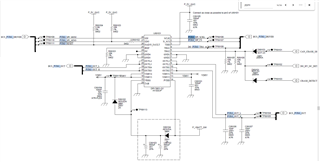Tool/software:
When we are trying to read data(STATUS0 (add : 0x01) from DRV3901-Q1 for pyrofuse control, we are getting SPI Error frame(0xBF).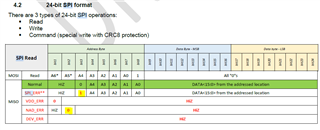
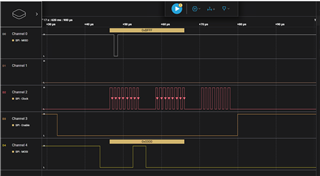
In our HW 5.6k resister is connected to NADN_FAULT.
MCU SPI configuration details:
MCU clock :1 MHZ
CPOL = 0, CPHA = 1