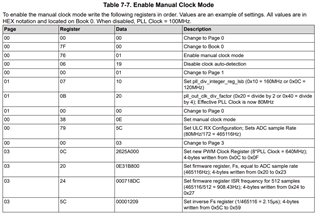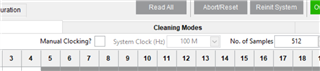Tool/software:
Hello.
Are the LC filters of the driver's OUT_A and OUT_B related to the resonance frequency of the LCS?
Currently, EVM appears to be sweeping frequencies between 115kHz and 123kHz. (Resonant frequency of TI’s LCS)
Can I change the resonant frequency of the EVM output by changing the L,C values?