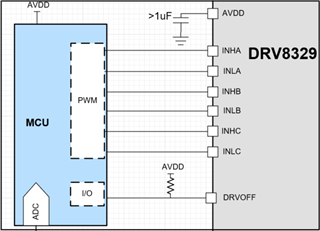Other Parts Discussed in Thread: , DRV8328
Tool/software:
Many of TI’s BLDC motor drivers feature a logic LDO output called AVDD. The aim with this LDO addition is to provide the opportunity for customers to get logic level voltage for use for other components they might have on board.
A common use for this LDO would be to supply the motor controller MCU (assuming LDO specs meet your requirements). However, the operational logic of the power-up sequence needs to be understood while implementing this in your system.
Power up order:
- Supply device power to motor driver. PVDD -> High
- Take the device out of sleep mode. nSLEEP -> High
- Wait for device to go through the wake-up time specified in the datasheet (tWAKE)
- Now the AVDD LDO is powered up and available for MCU
The DRV8328/DRV8329/DRV8329-Q1 data sheet’s Typical Application section, (Figure 1) makes a power-up sequencing mistake of having the MCU be supplied with AVDD and having the same MCU control nSLEEP. This results in the device never being able to turn on, as the MCU power from AVDD never comes up without nSLEEP being high.
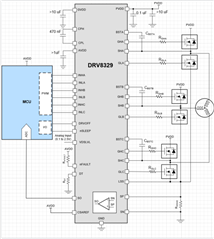
To avoid this problem, we recommend powering the nSLEEP pin via the supply voltage, PVDD. This consideration is why we made nSLEEP suited to handle higher voltage (Check datasheet for specifics).
Potential wiring options for powering MCU through AVDD in regards to nSLEEP and DRVOFF - > User to pick an option for nSleep and powering MCU from AVDD first and then choosing a potential wiring option for DRVOFF.
- nSLEEP
- Option 1 – No Sleep Mode
If sleep mode is not needed for your application then nSLEEP can be tied to PVDD, to simply turn on the part as power supply comes up.
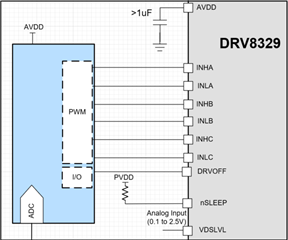
2. Option 2 – Control nSLEEP with external Power-Down Logic
This option can be useful to get the low current benefit of sleep mode. The external power down logic can be used to take the device into or out of sleep mode.
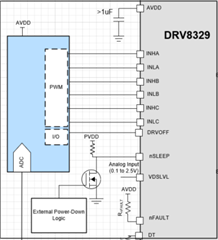
- DRVOFF
- Option 1 – DRVOFF state to be controlled after MCU is powered up
In this option MCU needs to be powered up from AVDD and then you are able to enable/disable driver power stage using DRVOFF from MCU GPIO.
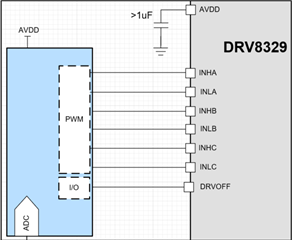
2. Option 2 – DRVOFF with a pull-up to AVDD
This option lets the device start off in a safe state of having driver output disabled once the driver powers up. The user can then turn off DRVOFF using the MCU pull-down when it is time to spin the motor.