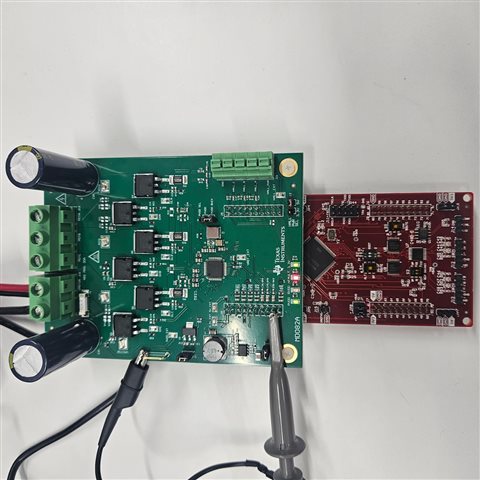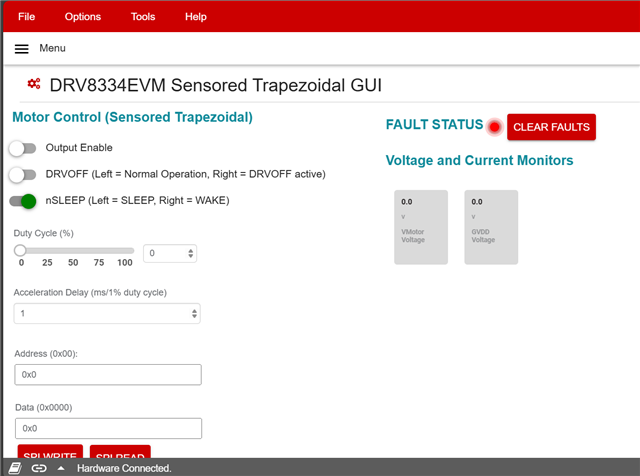Other Parts Discussed in Thread: DRV8334,
Tool/software:
Hello, I recently purchased the evaluation board for the DRV8334 chip and upon power up I noticed the fault led immediately turned on. I am powering the device with a 24V power supply with the current being limited to 300mA (as advised for first time turn on). The GVVD led is also off, which I find strange as I understand this voltage is generated on the board itself. I am curious on what steps can I follow to troubleshoot the device as I don't want to potentially damage any subcircuits. It is worth mentioning that I haven't changed the default connectors on J1, J6 and J7; that is, the buck regulator is powered on and supplying the 3.3V rail and the DRV8334 chip is receiving PVVD from PVVD_buck. Thanks in advance for any advice on troubleshooting.