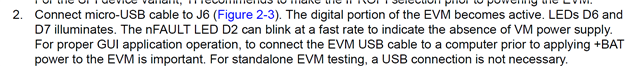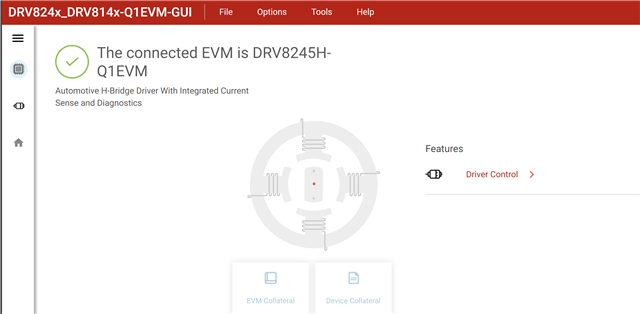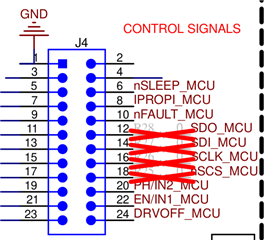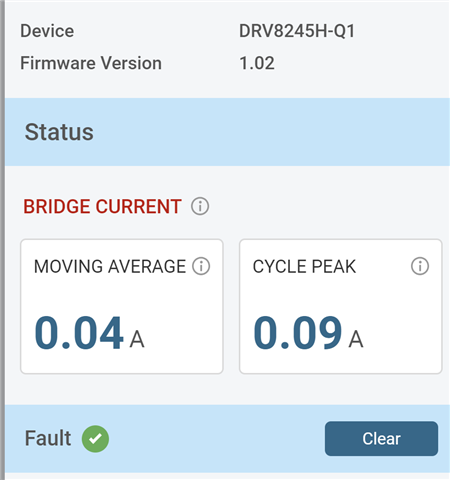Other Parts Discussed in Thread: DRV8245-Q1
Tool/software:
Hi,
I'm struggling to get started with the Evaluation Module of the motor driver DRV8245-Q1 and I'd like to ask for assistance.
Currently, when I power the board up and plug it on my computer via USB, the D2 led blinks.
Does anybody know what it means ?
Thank you in advance