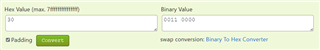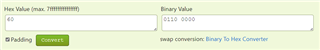Tool/software:
Hi,
I’m having trouble establishing communication with the DRV8214 motor driver via I2C. I’ve configured the A0 and A1 pins to GND, which should result in a device address of 0x60 (according to the datasheet). However, when I run an I2C address scan, the device is detected at 0x30. Attempts to write to the device (e.g., sending a register address and data) fail with error code 1 (data too long). I’ve verified the pull-up resistors (2.2kΩ), wiring, and 3.3V power supply. Can someone clarify why the address differs or why the device might not respond with ACK? Any insights into resolving this would be appreciated!
I am using the Arduino Nano 33 BLE as my MCU.