Other Parts Discussed in Thread: USB2ANY, DRV2624, DRV2604,
Tool/software:
I plugged in the USB but nothing shows up in the device window and the connect button is greyed out.
This thread has been locked.
If you have a related question, please click the "Ask a related question" button in the top right corner. The newly created question will be automatically linked to this question.
Tool/software:
I plugged in the USB but nothing shows up in the device window and the connect button is greyed out.
Hello,
This EVM requires a USB2ANY connection to work with the HCC GUI.
https://www.ti.com/tool/USB2ANY
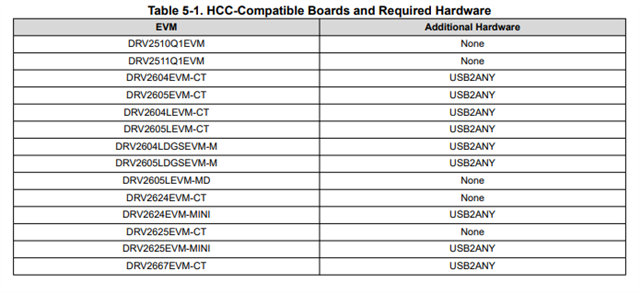
Also, I recommend looking into DRV2624. This is essentially the updated and newer DRV2604.
Regards,
Sydney Northcutt
Hi Keith,
Correct the EVM does not have the ribbon cable but you can use female to female connectors to connect the three I2C cables from the USB2ANY to the pins on the DRV2604EVM-CT board.
Regards,
Sydney Northcutt