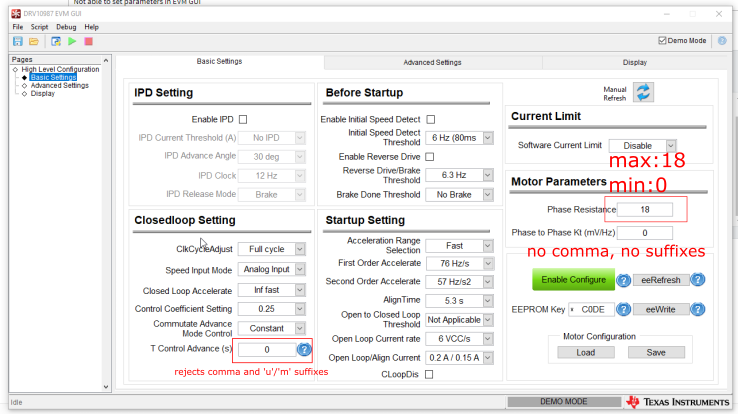Other Parts Discussed in Thread: DRV10987
Hello all,
i need your help concerning configuring the DRV10987 EVM using the Getting Started Guide.
I Installed the EVM GUI and started it in Demo Mode(same happens when EvalBoard is attached) to get you some Screencaps.
When i try to set Phase resistance to below 1 using decimal dot, input is refused, when i use comma it gets reverted back to 0.
When i use prefixes (m for milli, u for micro) the numbers also get reverted.
Do you have any idea what i could do to fix this?
The installer was asking me to download NI Runtime 2014, which i did by the link provided in the installer.
do i need to update this?
See attached screencaps for expanation.
Selecting another Eval Board from Dropdown on start makes the T Control Advance work as expected.
Do you have any hints for me?