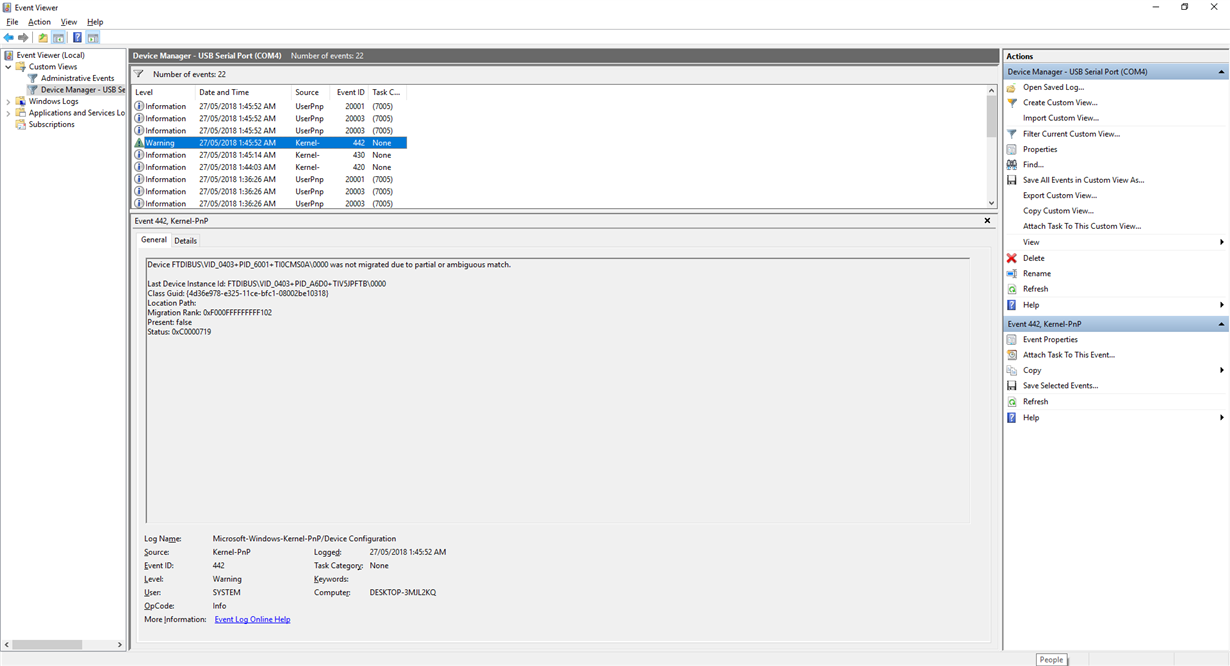Other Parts Discussed in Thread: LAUNCHXL-F28379D
Can DRV8825EVM work with Windows 10?
I tried slvc342c and slvc502a packages. No luck. USB Communication on COM4 established with both packages - OK. Power supply 12V DC - OK. Stepper motor NEMA 17 12V/0.4A worked with Arduino before. Winding resistance ~30ohm - OK. Tried different positions of the jumpers - nothing works.
Thank you in advance.