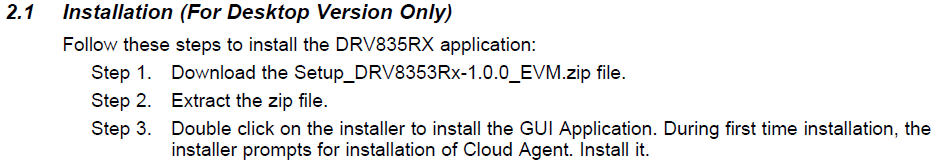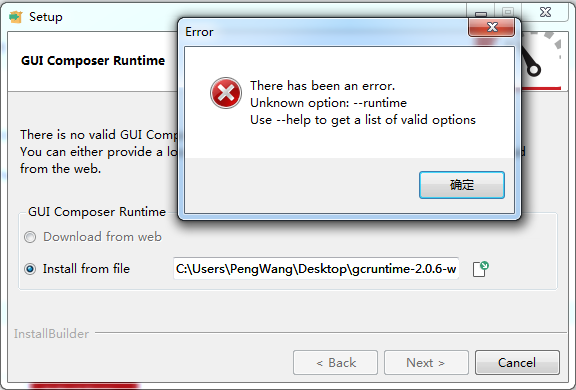Other Parts Discussed in Thread: DRV8353
Hi,
Regarding the DRV8353RS-EVM GUI, I have two questions:
1. Accroding to "DRV8353Rx-EVM GUI User’s Guide" chapter 2.1, the install file name is "Setup_DRV8353Rx-1.0.0_EVM.zip", but I can only find " DRV8353RS/H-EVM GUI (Rev. A) ". Is this file the EVM GUI described in user's guide ?
2. I tried to install DRV8353RS/H-EVM GUI (Rev. A) , and encountered GUI composer runtime issue. Then I tried the method decribed in https://e2e.ti.com/support/motor-drivers/f/38/t/453557?pi320995=2#pi239031350=2, but following error occured:
How shound I solve this problem ?
Thanks.
BR/Wang Peng