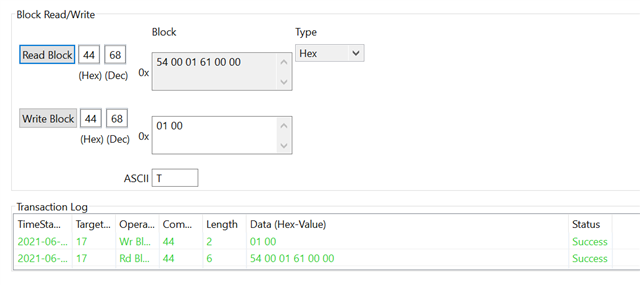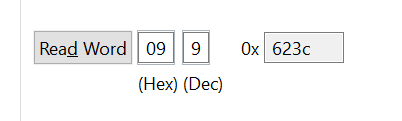Other Parts Discussed in Thread: BQSTUDIO, BQ40Z80
Hi everyone,
I really want to know how to use "bqStudio - Advanced Comm SMB" to get the imformation from the board (bq40z80evm board).
I refer to the document of BQ40Z80 Technical Reference Manual - BQ40Z80 Technical Reference Manual (Rev. C) (ti.com), Chapter 18 - SBS Commands(Page 113).
If I want to read the "Type Device"(Page 114) of the evm board, how should I type the number into the Advanced Comm SMB?
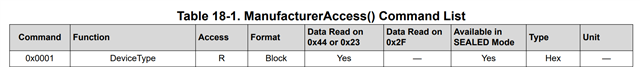
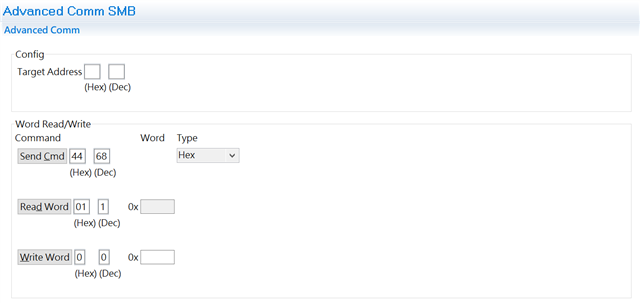
Please tell me the process of the operation, so that I can get the imformation from the board.
Sincerely,
Eric Tsai