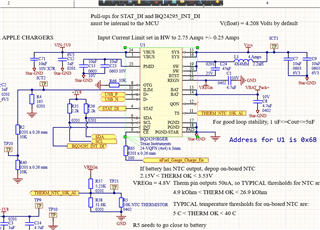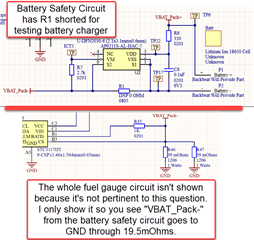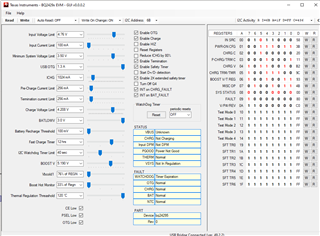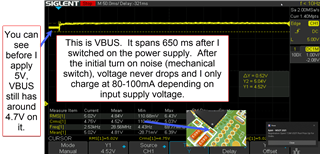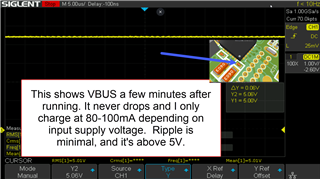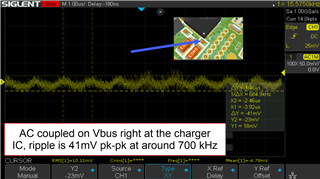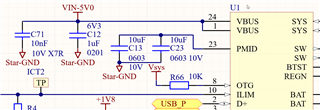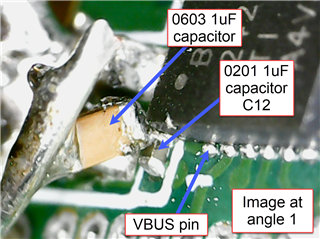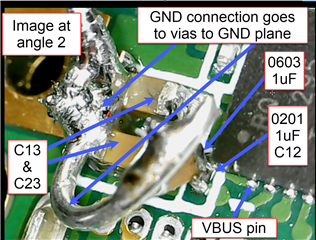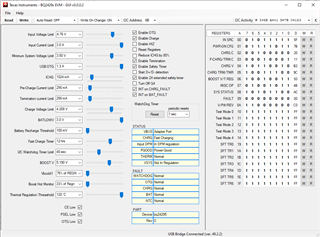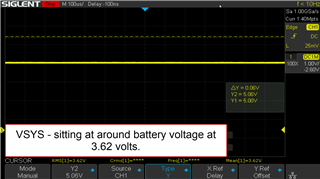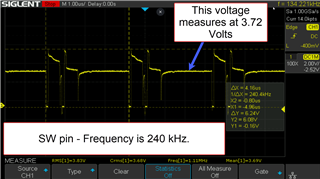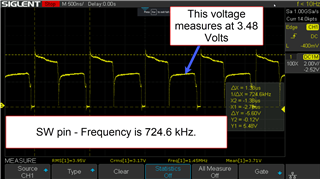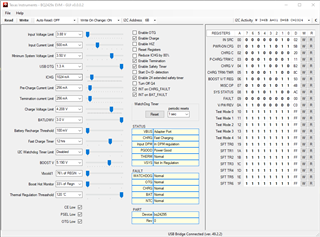Hello,
I can't figure out why this IC won't charge my battery. If I plug it into my computer's USB 3.0 port, it charges at about 56 mA. If I plug it into my benchtop supply (with D+ and D- shorted to each other) I can see charge current is very sensitive to input voltage. At 4.7 Volts, it doesn't charge at all...
| Input Voltage | Charge Current |
| 4.7 Volts | 0 mA |
| 4.8 Volts | 12 mA |
| 4.9 Volts | 20 mA |
| 5.0 Volts | 50 mA |
| 5.1 Volts | 65 mA |
| 5.2 Volts | 85 mA |
| 5.3 Volts | 90 mA |
| 5.4 Volts | 100 mA |
| skip a few... | ... |
| 6 Volts | 125 mA |
I am using this in a system with a microcontroller, but I don't want to write the code for it right now. I want to use this charger in standalone mode only. Perhaps in future revisions we'll write code for it - but not now.
Attached is a schematic. "nFuel_Gauge_Charge_En" comes from a fuel gauge IC. It's pulling Charge Enable (pin 9 of the BQ24295) low as it should to enable charging.
TS pin is reading 3.04 Volts, which corresponds to 20 degrees C (it's very accurate). The divider is there to potentially connect to a buffer to read temperature, but it's not being used right now.
Vin-5V0 is 5.15V and again, charging is happening at about 80 mA
VREGn is reading 5.08 Volts.
Vsys is reading 3.73 Volts, and my Lithium ion battery is reading 3.62 Volts.
Star ground is at the pad under the IC.
the STAT pin is low - so it thinks it's charging. But WHY SO LOW?
I don't have a way to read any registers. How can I increase charging current?