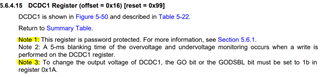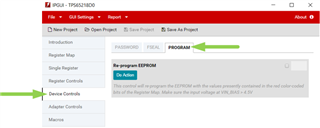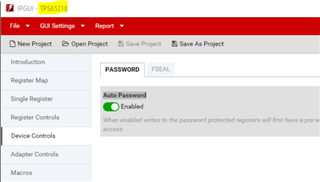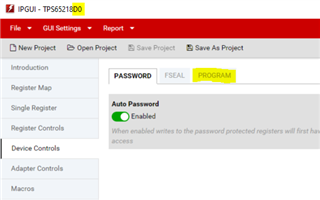Other Parts Discussed in Thread: , , , , TPS65910, TPS650250, TPS65217, IPG-UI, USB2ANY
I am designing a board with the Am335x and the TPS65218xx. It is pretty bare bones so I don't need RTC, DCDC5 or DCDC6, but I am running the Am335x at 1Ghz. With the semiconductor shortage, it is hard to find TPS65218D0 or TPS6521815 parts. I can find TPS6521825 parts. I would like to completely assemble boards with the TPS65218xx installed and program them in system. I need to ensure that the regulator outputs (VDCDC1-VDCDC4, VLDO1) are not enabled but I can access the I2C port and write to the EEPROM. I have a BOOSTXL-TPS65218 programmer/eval board and have not been able to find a combination of control inputs to do what I want to do. If I set PWR_EN switch to 0 and press the PB, I can access the I2C port but I can't write to the EEPROM. What do you recommend for in system programming of any type of TPS65218xx parts?