Other Parts Discussed in Thread: BQSTUDIO, BQ34Z100, EV2400
Hi, I am not able to use bqStudio with the default address of the fuel gauge bq34z100 (0xAA) on my device. I am manually selecting the address 0xAA at the startup of bqStudio, but after the GUI starts, the communication defaults to the i2c address 0x16. I am using EV2400 to try to communicate with the fuel gauge.
Here is what I did.
I selected the fuel gauge manually with the address 0xAA as shown in the screen below:
Then the GUI starts and shows all the registers correctly like this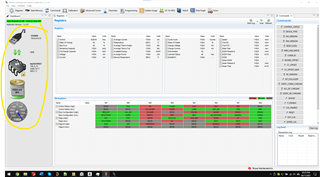
but, within a second the left side greys off
I connected a Logic analyzer on the I2C lines to see what's happening, and I could see that after selecting the address 0xAA, some communication happened on the address 0xAA itself (with ACKs from the fuel guage). But within a second after the GUI opens, I could only see communication being attempted only to i2c address 0x16 (no more ACK in that address).
Is there any setting in bqStudio to select the I2C address of the fuel gauge connected? Or am I missing something?

