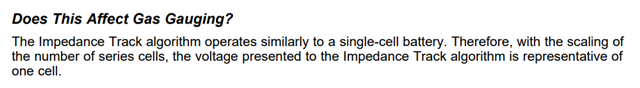Other Parts Discussed in Thread: BQ34Z100, BQSTUDIO
Hi
I have an application which uses 105 series cells and I would like to check if I can use bq34z100 for the gauging purpose.
I looked up the TRM and the max value of the number of series cell in data flash is 100. Does that mean bq34z100 only support up to 100 series cells?
If bq34z100 can support 105S application, then is there need to be aware of when using the bq34z100 in high cell count application? Thanks.