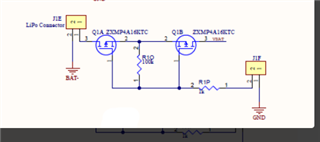Other Parts Discussed in Thread: BQSTUDIO, EV2400, BQ24296
Hi there,
I was having some difficulty with a power management circuit I am testing which uses the BQ2492RTWR chip.
When connecting the LiPo battery, there is no charging present and I can only assume that is because of the bigger problem, where there isn't any current being drawn from the circuit.
I have tried to go over every other posting on the TI forum website related to the chip in question in the hopes that the problem I am facing was either a common one, or at the least already mentioned. I don't think a similar issue has been posted, though it is possible that I may have overlook a different issues related to mine.
Original setup for the BQ24298
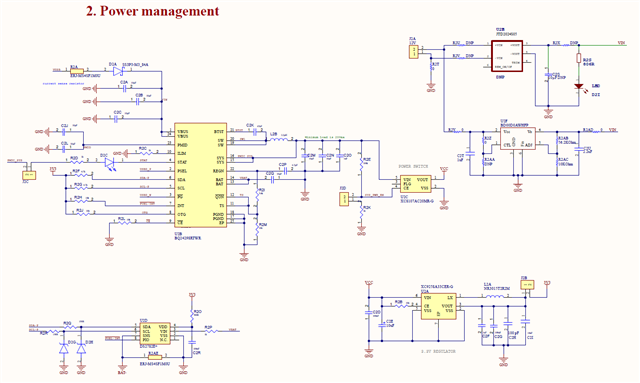
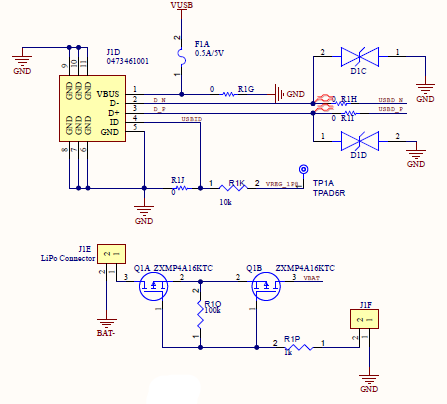 <-- USB connector & Battery connector
<-- USB connector & Battery connector
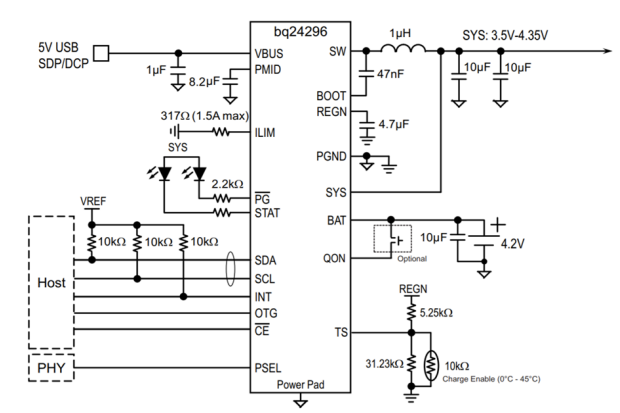 <--Changes were made on original setup to match the ref design.
<--Changes were made on original setup to match the ref design.
Only difference is the resistor connected to ILIM--> 453 ohms instead of 317 & resistor parallel to thermistor is 30k instead of 31.23 K ( added thermistor to board).
After the changes the only differences are the 2 stated above.
When I connect a micro usb cable (5.03v), Vsys is 4.16v.
When I connected the 3.85 LiPo battery to J1E (our connector header for the battery). I measure no current at the header pins, even with an additional 50 ohm resistor (load)--> voltage across the pins matches the 3.85v of the battery itself.
I was wondering if you had any experience with this problem. Obviously the lack of battery charging is most likely linked to the lack of current being drawn.
If there is any other information that I could provide to help in troubleshooting, please let me know. I will be working on the problem meantime regardless.
Thank you
Best regards,
Twahidi