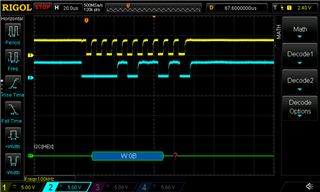Other Parts Discussed in Thread: EV2400, BQSTUDIO
My environment:
- BQ27Z746EVM
- EV2400
- bqstudio Version : 1.3.111 Build 1
- Windows 11 Pro 22H2
Steps taken:
- EV2400 connected to PC via USB. I observe the the USB, COMM and VOLTEN LEDs are green.
- BQ27Z746EVM connected to EV2400 Port 2 (I2C) via 4 wire cable with no other connections
- Launch bqStudio
- When prompted for supported target, I choose "1746_0_01-bqa27z746.bqz" from the Gauge list and click [Finish]
- bqStudio displays a modal dialog that says:
"The detected device is not compatible with this application!"
What am I missing? Or what other info can I provide to diagnose the issue?