Hi, TI expert.
The customer has configured the board with the BQ24250 charger and BQ27532 Fuel Gauge, and the charging voltage (USB) is connected, but charging is not working.
Below are more details.
[ under ]
1. Issue: USB power is applied but charging does not work.
2. Phenomenon:
A. Charger Reg1 nCE bit ‘HIGH’ (charge disable) maintained, charge CE pin is connected Low.
B. Command (Charge Enable, Unseal, etc.) was checked with BMS (bqStudio1.3.101), but nCE bit ‘HIGH’ is maintained.
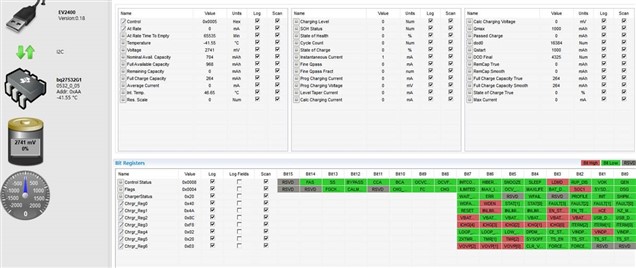
3. Hardware connection
Q1) Please guide me on whether command processing or additional work is required in Fuel Gauge.
Q2) Please check whether the Host (AP) should directly control the Battery Charger BQ24250 with I2C.
The BQ27532 guide circuit diagram is shown below, and the circuit is configured according to the guide.
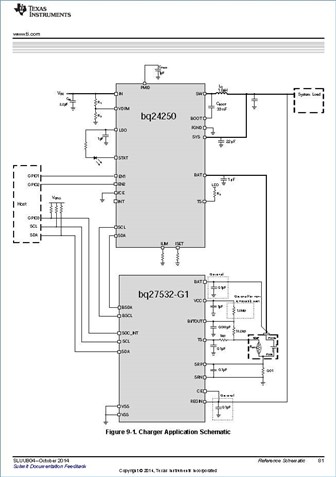
Please check. Thank you.

