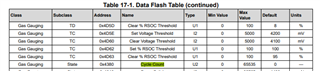Part Number: BQ40Z50-R4-DEVICE-FW
Hi TI,
We are running production with BMS BQ40z50-r4.
Recently we have batteries with higher cycle count which we wish to clear it to 1 before shipment.
the command "lifetime data reset()" was used but not able clear cycle count to 1.
So we modify the Flash Table address 0x4380 directly to 1.
Is there any impact by doing this? Will this cause any error , like Max error?