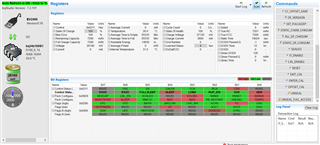Hello,
I am searching an expert (qualified person) to generate a correct golden file for BQ34Z100-G1. I have the card and batteries.
After I read a lot of forums, documentations and instructions about generation of golden file, I made few golden file but the State Of Charge is not correct and not reliable.
I mainly followed instructions of the SLUA903 Achievening The Successful Learning Cycle and the SLUA664 Configuring the bq34100 Data Flash documents for explanations of parameters.
I have 2 crystal batteries 12V- 7200 mAh. The chem ID is 0x0808.It is the good chem ID for my batteries.
Regards,
Rayan