Other Parts Discussed in Thread: TPS6598X-CONFIG, TPS65981
Hi team,
I have a customer that had a Issue about setting TPS6598X-CONFIG GUI.
They can't startup GUI and had show a error below.
Their system is Windows 10.
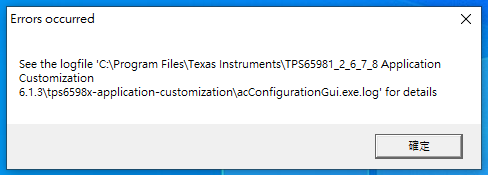
Is there so thing lost?
This thread has been locked.
If you have a related question, please click the "Ask a related question" button in the top right corner. The newly created question will be automatically linked to this question.
Hi team,
I have a customer that had a Issue about setting TPS6598X-CONFIG GUI.
They can't startup GUI and had show a error below.
Their system is Windows 10.
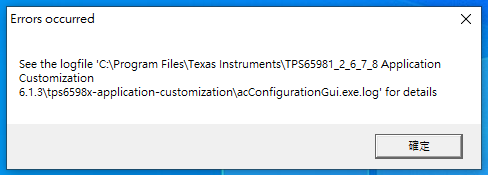
Is there so thing lost?
Hi Len,
Is this the customer's first time installing the GUI or have they been able to access it previously?
Thanks and Regards,
Raymond Lin
I had a similar issue, seems that the tk/tcl tool is not installed in the folder which was expected by the tool. I've manually copied the folder to the folder listed in the log (lib folder). The installer does this under the tool folder itself, in the tcl folder
Info from the log file:
Traceback (most recent call last):
File "acConfigurationGui.py", line 5401, in <module>
File "splashscreen.pyc", line 6, in __init__
File "Tkinter.pyc", line 1814, in __init__
_tkinter.TclError: Can't find a usable init.tcl in the following directories:
{C:\Program Files (x86)\CSR\BlueSuite 2.5.8} {C:/Program Files/Texas Instruments/TPS65981_2_6_7_8 Application Customization 6.1.3/lib/tcl8.5} {C:/Program Files/Texas Instruments/TPS65981_2_6_7_8 Application Customization 6.1.3/lib/tcl8.5} {C:/Program Files/Texas Instruments/lib/tcl8.5} {C:/Program Files/Texas Instruments/TPS65981_2_6_7_8 Application Customization 6.1.3/library} {C:/Program Files/Texas Instruments/library} {C:/Program Files/Texas Instruments/tcl8.5.15/library} {C:/Program Files/tcl8.5.15/library}
This probably means that Tcl wasn't installed properly.
Hi Pieter,
Thank you for the insight, I'll reach out to our GUI expert to see what work-around we have for this error.
Just like to confirm with you, have you tried deleting and reinstalling the tool?
Thanks and Regards,
Raymond Lin
Hi,
Yes, I've indeed tried it. I've also tried to install the 32bit, but seems to have the same error. But with my workaround it's now working without issues.
Regards,
Pieter
Hi Pieter,
Just to clarify your workaround, you manually copied the tk/tcl tool from the tcl folder and put it into the lib folder?
Thanks and Regards,
Raymond Lin
Hi,
That is indeed correct:
-> Original location: C:\Program Files\Texas Instruments\TPS65981_2_6_7_8 Application Customization 6.1.3\tps6598x-application-customization\tcl
-> copied it to: C:\Program Files\Texas Instruments\TPS65981_2_6_7_8 Application Customization 6.1.3\lib
Regards,
Pieter
Hi Raymond,
Here is the log file.
Traceback (most recent call last):
File "acConfigurationGui.py", line 5401, in <module>
File "splashscreen.pyc", line 6, in __init__
File "Tkinter.pyc", line 1814, in __init__
_tkinter.TclError: Can't find a usable init.tcl in the following directories:
{C:\Program Files (x86)\CSR\BlueSuite 2.5.0} {C:/Program Files/Texas Instruments/TPS65981_2_6_7_8 Application Customization 6.1.3/lib/tcl8.5} {C:/Program Files/Texas Instruments/TPS65981_2_6_7_8 Application Customization 6.1.3/lib/tcl8.5} {C:/Program Files/Texas Instruments/lib/tcl8.5} {C:/Program Files/Texas Instruments/TPS65981_2_6_7_8 Application Customization 6.1.3/library} {C:/Program Files/Texas Instruments/library} {C:/Program Files/Texas Instruments/tcl8.5.15/library} {C:/Program Files/tcl8.5.15/library}
This probably means that Tcl wasn't installed properly.
Traceback (most recent call last):
File "acConfigurationGui.py", line 5401, in <module>
File "splashscreen.pyc", line 6, in __init__
File "Tkinter.pyc", line 1814, in __init__
_tkinter.TclError: Can't find a usable init.tcl in the following directories:
{C:\Program Files (x86)\CSR\BlueSuite 2.5.0} {C:/Program Files/Texas Instruments/TPS65981_2_6_7_8 Application Customization 6.1.3/lib/tcl8.5} {C:/Program Files/Texas Instruments/TPS65981_2_6_7_8 Application Customization 6.1.3/lib/tcl8.5} {C:/Program Files/Texas Instruments/lib/tcl8.5} {C:/Program Files/Texas Instruments/TPS65981_2_6_7_8 Application Customization 6.1.3/library} {C:/Program Files/Texas Instruments/library} {C:/Program Files/Texas Instruments/tcl8.5.15/library} {C:/Program Files/tcl8.5.15/library}
This probably means that Tcl wasn't installed properly.
Traceback (most recent call last):
File "acConfigurationGui.py", line 5401, in <module>
File "splashscreen.pyc", line 6, in __init__
File "Tkinter.pyc", line 1814, in __init__
_tkinter.TclError: Can't find a usable init.tcl in the following directories:
{C:\Program Files (x86)\CSR\BlueSuite 2.5.0} {C:/Program Files/Texas Instruments/TPS65981_2_6_7_8 Application Customization 6.1.3/lib/tcl8.5} {C:/Program Files/Texas Instruments/TPS65981_2_6_7_8 Application Customization 6.1.3/lib/tcl8.5} {C:/Program Files/Texas Instruments/lib/tcl8.5} {C:/Program Files/Texas Instruments/TPS65981_2_6_7_8 Application Customization 6.1.3/library} {C:/Program Files/Texas Instruments/library} {C:/Program Files/Texas Instruments/tcl8.5.15/library} {C:/Program Files/tcl8.5.15/library}
This probably means that Tcl wasn't installed properly.
Traceback (most recent call last):
File "acConfigurationGui.py", line 5401, in <module>
File "splashscreen.pyc", line 6, in __init__
File "Tkinter.pyc", line 1814, in __init__
_tkinter.TclError: Can't find a usable init.tcl in the following directories:
{C:\Program Files (x86)\CSR\BlueSuite 2.5.0} {C:/Program Files/Texas Instruments/TPS65981_2_6_7_8 Application Customization 6.1.3/lib/tcl8.5} {C:/Program Files/Texas Instruments/TPS65981_2_6_7_8 Application Customization 6.1.3/lib/tcl8.5} {C:/Program Files/Texas Instruments/lib/tcl8.5} {C:/Program Files/Texas Instruments/TPS65981_2_6_7_8 Application Customization 6.1.3/library} {C:/Program Files/Texas Instruments/library} {C:/Program Files/Texas Instruments/tcl8.5.15/library} {C:/Program Files/tcl8.5.15/library}
This probably means that Tcl wasn't installed properly.
Traceback (most recent call last):
File "acConfigurationGui.py", line 5401, in <module>
File "splashscreen.pyc", line 6, in __init__
File "Tkinter.pyc", line 1814, in __init__
_tkinter.TclError: Can't find a usable init.tcl in the following directories:
{C:\Program Files (x86)\CSR\BlueSuite 2.5.0} {C:/Program Files/Texas Instruments/TPS65981_2_6_7_8 Application Customization 6.1.3/lib/tcl8.5} {C:/Program Files/Texas Instruments/TPS65981_2_6_7_8 Application Customization 6.1.3/lib/tcl8.5} {C:/Program Files/Texas Instruments/lib/tcl8.5} {C:/Program Files/Texas Instruments/TPS65981_2_6_7_8 Application Customization 6.1.3/library} {C:/Program Files/Texas Instruments/library} {C:/Program Files/Texas Instruments/tcl8.5.15/library} {C:/Program Files/tcl8.5.15/library}
This probably means that Tcl wasn't installed properly.
Hi Len,
Two methods you can try with the customer:
1. Uninstall the GUI and remove all associated programs with it and re-install it again.
2. Follow Pieter's method and copied the tcl file into the lib folder.
Let us know if you need additional assistance!
Thanks and Regards,
Raymond Lin