Other Parts Discussed in Thread: BQ20Z45, BQEVSW, EV2400
We designed in the bq20z45-R1 10 years ago and intend on continuing to use it. Recently purchased bq20z45 chips are giving us an error and will not accept our .dfi file to set them to LiFe cells. Seems there might be a revision to the chip that was not communicated when we recently purchased parts from TI. How would one get -R1 parts ?



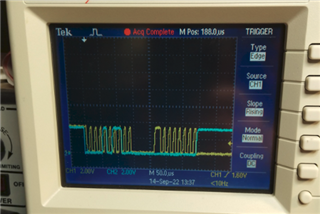
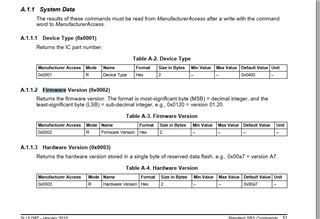 ok yes , if only the chips would respond to ANY commands. They do not.
ok yes , if only the chips would respond to ANY commands. They do not.