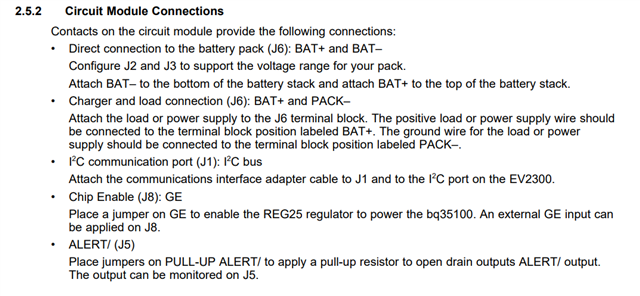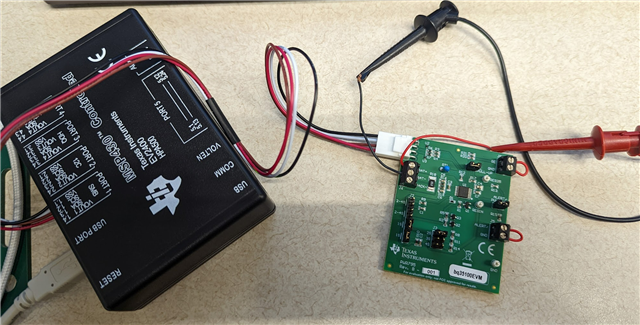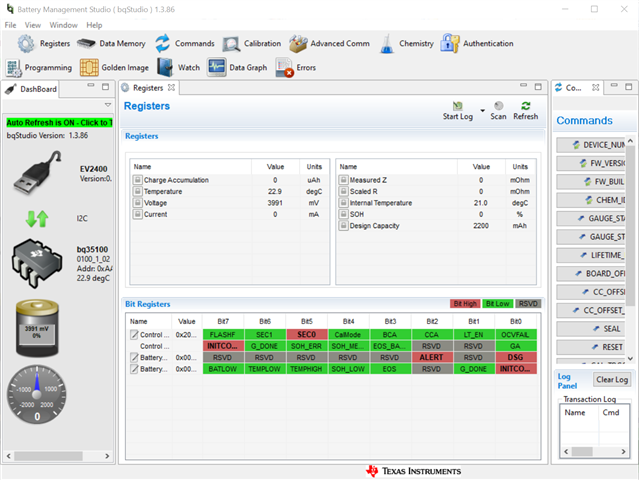Other Parts Discussed in Thread: BQSTUDIO, BQ35100
It seems like this is an on-going issue with the EV2400. I just bought this yesterday from DigiKey and I installed Battery Management Studio v. 1.3.101. I have the bq35100EVM board to go with this. When I plugged the EV2400 in on my Windows 10 Pro computer, the USB enumerates correctly and I can see the EV2400 connected as an HID device on one of the ports. I confirmed this with a USB Device Viewer program. The EV2400 has all 3 LEDs on (USB, COMM, VOLTEN). I have an I2C cable from the I2C port 2 going to the BQ35100EVM. The board Bat+ and Bat- are hooked up to a power supply with 4V Output (based on this video from TI (https://www.ti.com/tool/BQ35100EVM-795)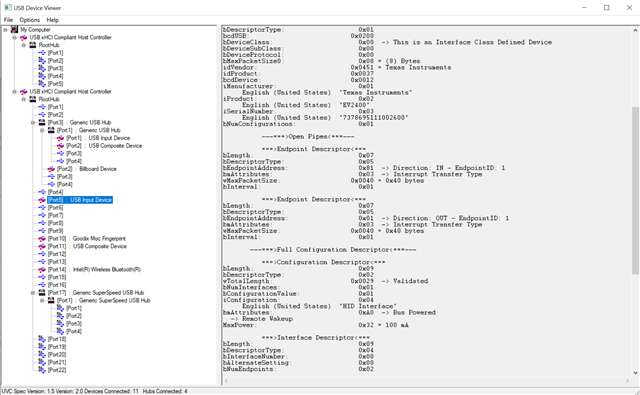
Unfortunately, the BQstudio doesn't recognize the EV2400. I downloaded the firmware updater-0.32 and ran it but it gave the classic error everyone else was having. "Error: No Free EV2400s Detected."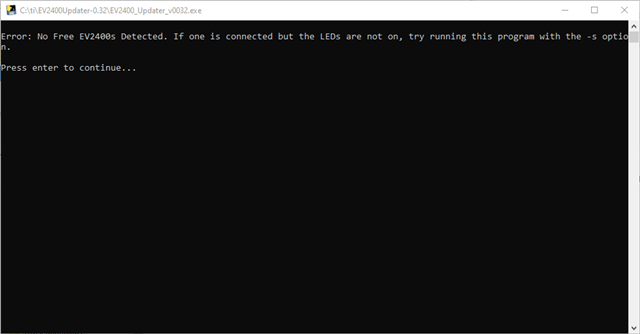
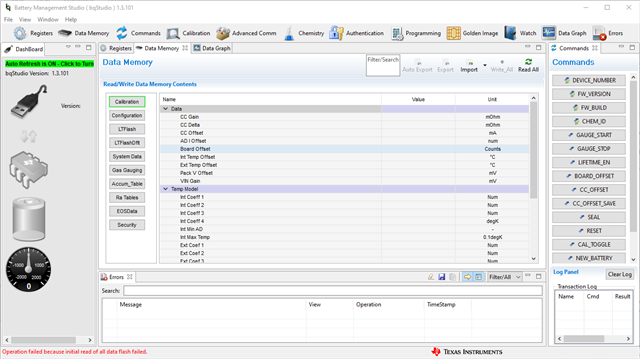
Any solution to this at all? It's 2022 so Windows 7 system is really hard to find now.