Other Parts Discussed in Thread: BQSTUDIO, EV2400, BQ35100
I have the bq35100EVM board connected to the EV2400 and started BQstudio. I updated the Configuration Operation Config A to set EOS mode with GMSEL1 = 1 and GMSEL0 = 0. I updated battery chemistry to ID = 0608 which is what I have (Li-SOCl2 (LTC), 3.6V, 19000 mAh). The bq35100EVM has the Bat+ and Bat- connected to my single cell LTC battery. I also have a connector for the load with Bat+ to Load+ and Pack- to Load -. The bq35100EVM has a jumper in the GE_PULL-UP and ALERT/PULL_UP. S1, S1 have jumpers on them. For J3, I leave the jumper on 2S since it probably doesn't matter due to not using the 2-4S selection.
*Note: my LTC battery is not new and it's probably about 80% depleted and that's what I want to be able to check with the EOS mode.
I followed the procedure from another post someone talked about measuring the LTC here:
1) Power bq35100EVM to get GE enabled by putting in the battery. Check that BQStudio sees the bq35100 with no issue
2) Plug the load in with the connector. I can see it's drawing -17 mA on average. Check that EOS_BAD_OCV and GA are both still green. I click the GAUGE_START button in BQStudio.
- At this point, I see the EOS_BAD_OCV and GA turned red. (I don't know whether this is good or not.)
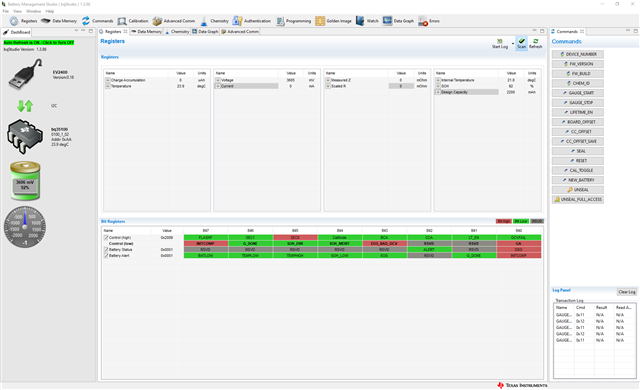
3) I unplug the load and let the battery relax for a minute or so then send the GAUGE_STOP. Wait a few seconds for the status update.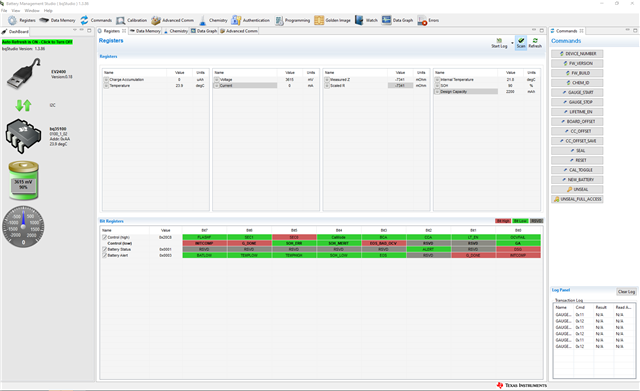
4) I see the impedance calculated as 7.341 ohms. The SOH is updated to 90% but I don't know whether that's right.
Am I doing this correctly? Do I need to do this first with a fresh new battery? Why does the design capacity stay at 2200 mAh even though the chosen battery chemistry ID 0608 should have given it 19000 mAh.
Thanks,
Patrick


