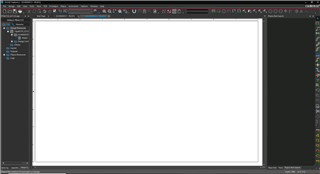Hello,
I just downloaded and opened up a new PSpice simulation file. According to the videos I should be able to click on the PSpice Part Search icon and see a list of TI components, but I see an empty window. I did not have any issues downloading or installing the software so curious if there may be another step in order to bring those in? I did not see any information regarding a next step being necessary as I assumed the models would be loaded and ready for use.
Could use some direction to get me started and find the TI models that are available for use. Thank you.