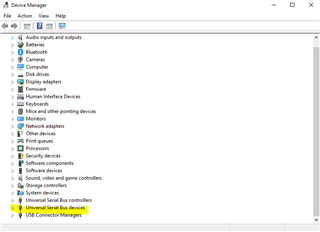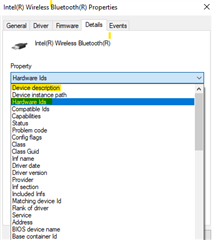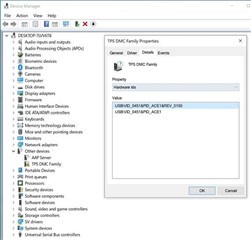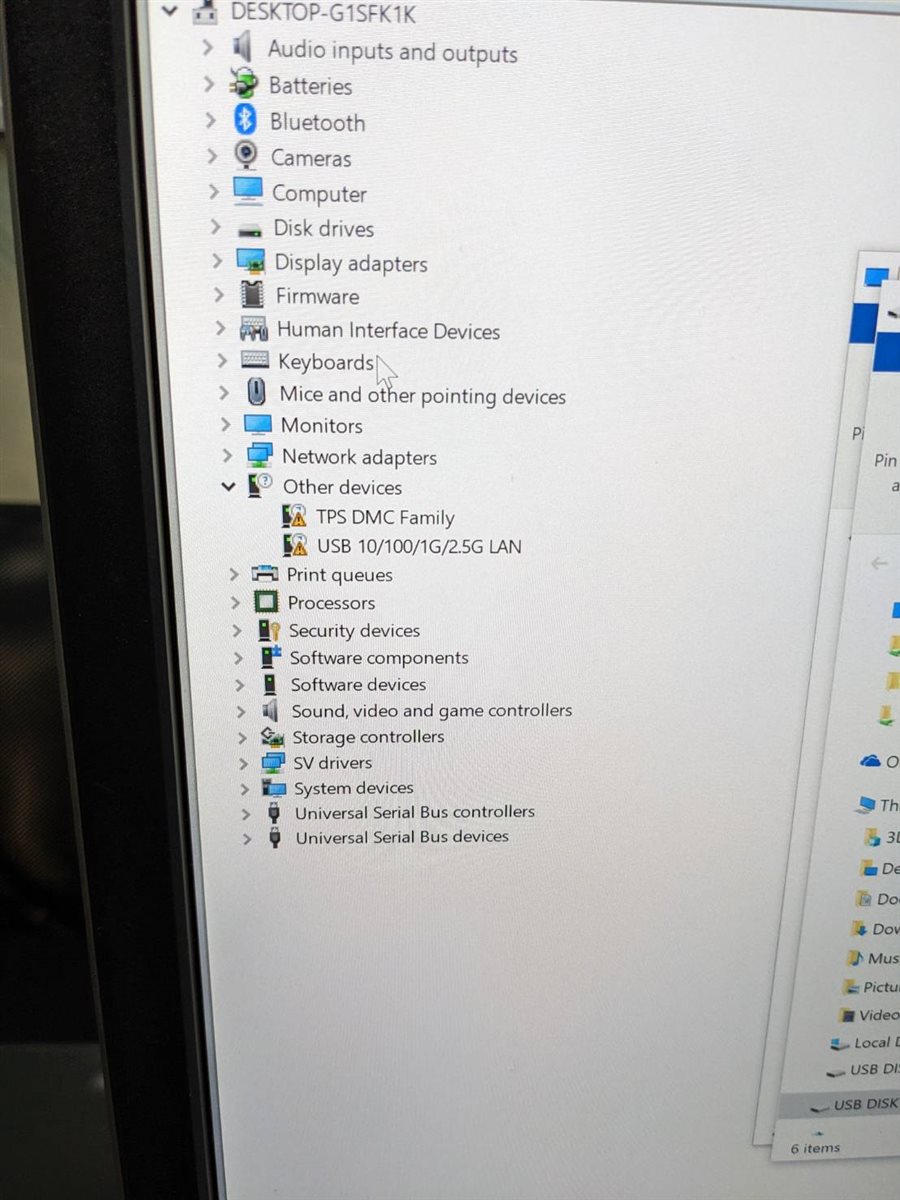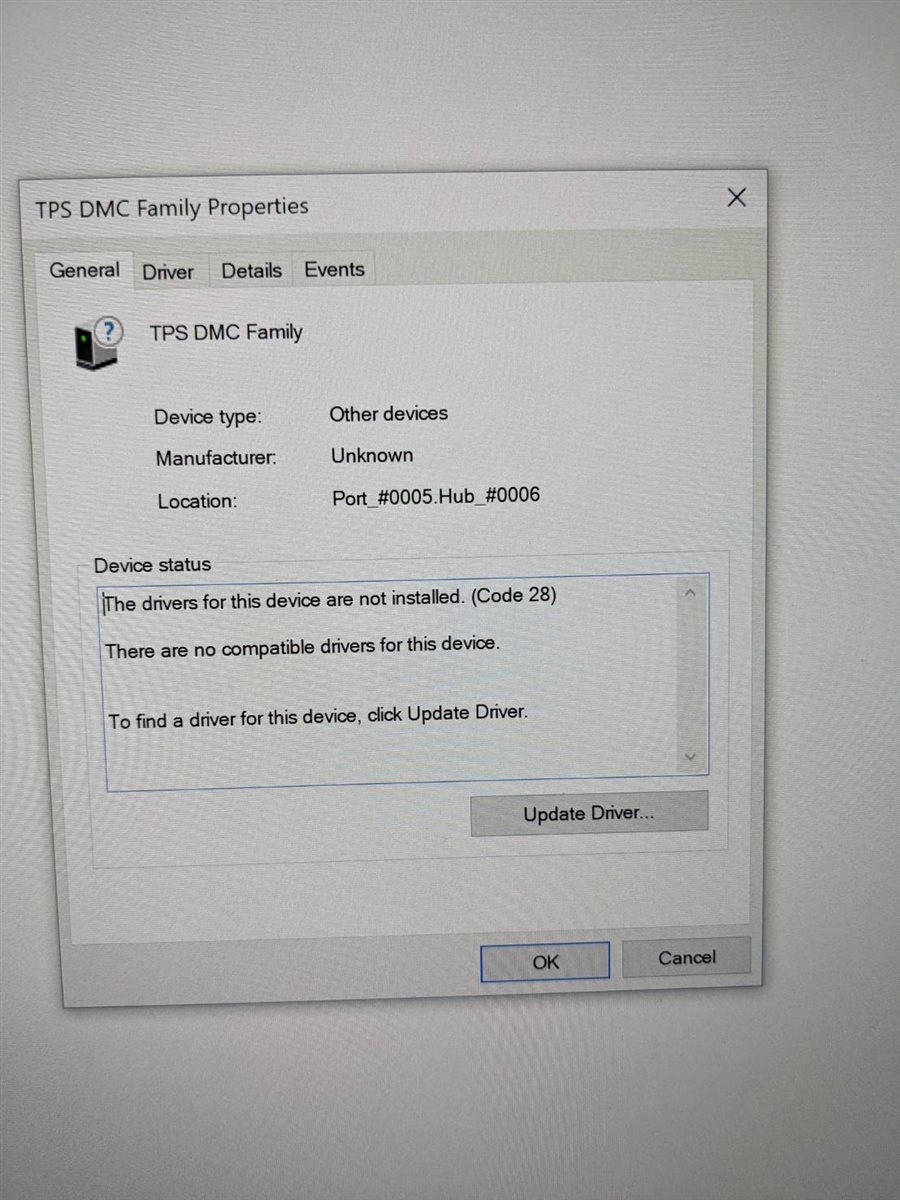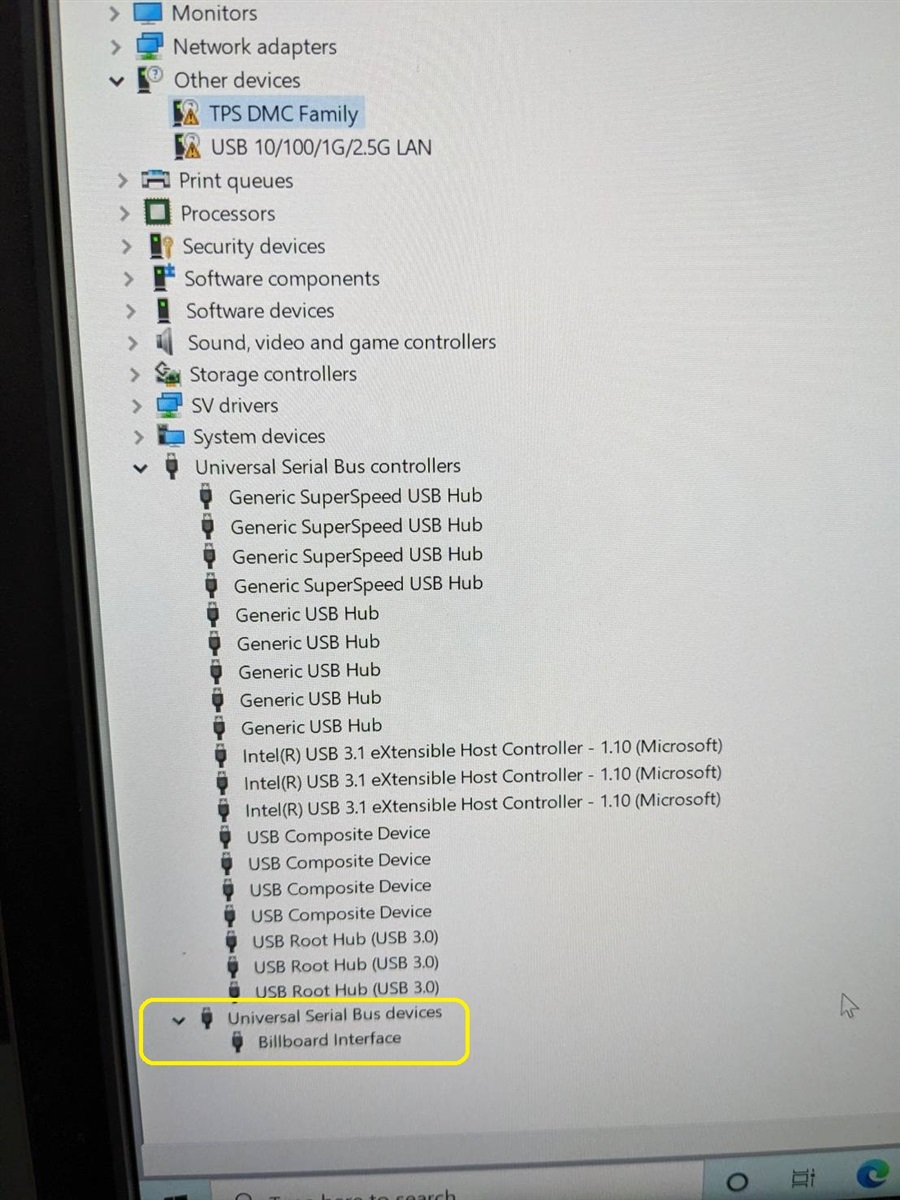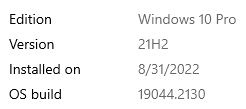Other Parts Discussed in Thread: TPS65988DK,
Hi Sir,
There're certification issue about TBT4 docking at my customer side (GODZILLA platform, using TPS65988DK,GUI v6.3.4). In lab TCM test, there will have yellow mark at device manager:

Do you have experience about the issue at your customer side? And any idea for debug the issue? Intel don't accept to waive it if we don't have idea about that. Thanks for your kindly help.
Best regards,
Gary Teng