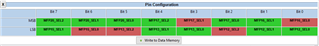Other Parts Discussed in Thread: BQ40Z80,
I am using a BQ40Z80EVM-020 and trying to control the LEDs provided on board. I have managed to make the LEDs work while the module is in charging mode, however the LEDs don't work while the device is in idle mode or while discharging. I have tried pressing the LED Display button for 4 seconds, but the LEDs still won't work. I have read the EVM's Datasheet and the Technical Reference Manual for the BQ40Z80, but haven't been able to figure out the LED working.
I presume I am doing some settings incorrectly. If anyone can help me figure out the settings, it would be a great help.
Thanks.