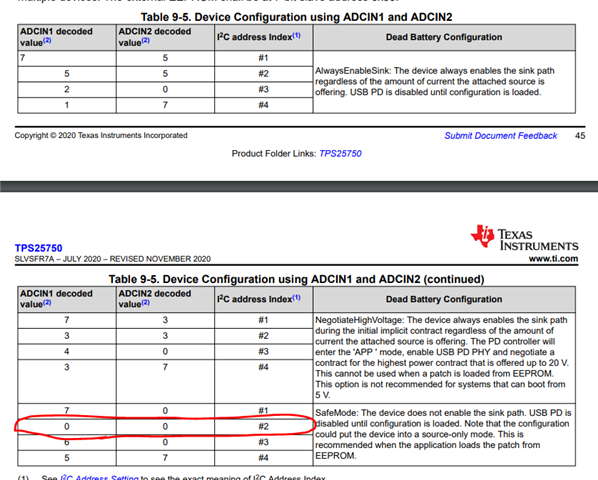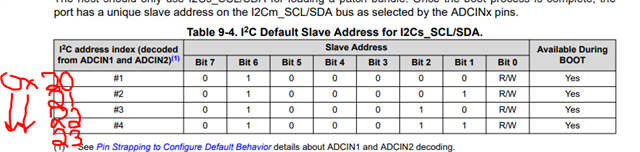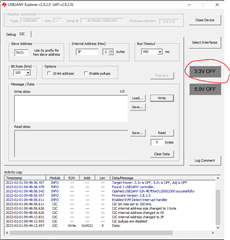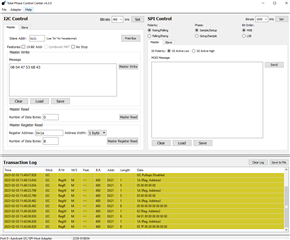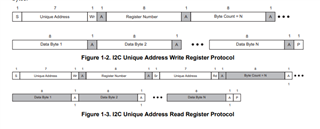Other Parts Discussed in Thread: USB2ANY, , TIDA-050047,
Hello,
Is there a way to see the EVM register status in the Gui tool or the USB2ANY tool and if so is there a guide to do this?
I would like to see what charger type the EVM detects when connected to non PD chargers, I see the 0x3F POWER_STATUS Register,ChargerDetectStatus can report this, I would like to access this register in the EVM if possible.
Thanks a lot,
Pierre.