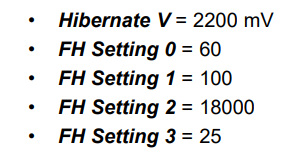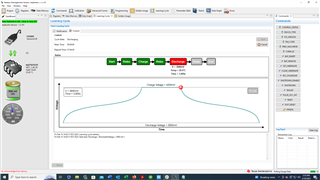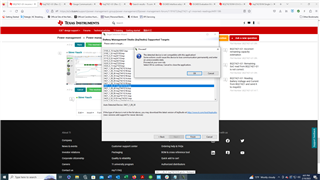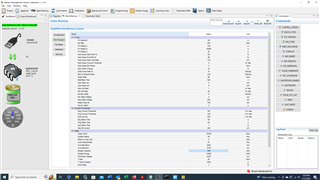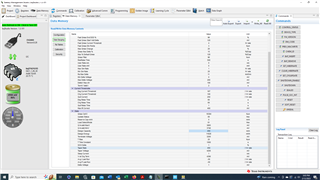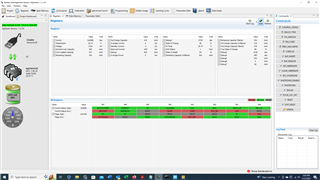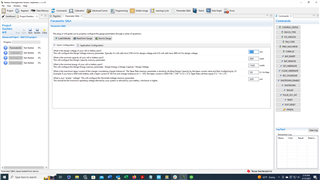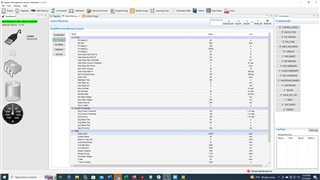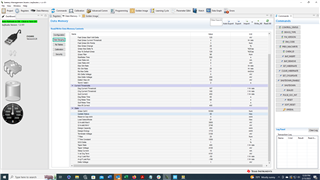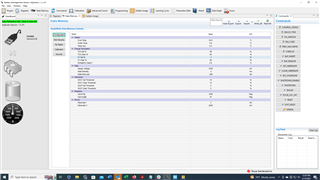Other Parts Discussed in Thread: EV2400, BQSTUDIO, BQ24230
We are currently using the BQ27421 in our product. The default design capacity is G1D = 3060. We are using a 450 mAHr battery in our product. If I read the STATE OF HEALTH, STATE OF CHARGE and REMAINING CAPACITY using the default, I get some numbers that look ok. they are not correct due to the difference in the Design Capacity value. If I change the Design Capacity to 450 from the default of 3060, the number look totally wrong. For example, I see the new design capacity number, but the
Here is the before:
Battery Voltage (mV) = 3855
Battery Current (mA) = 86
Battery Temp (C) = 22.65
State of Charge % = 42
State of Health % = 95
Design Capacity (mAH) = 3060
Remaining Capacity (mAH) = 1201
Full Charge Capacity (mAH) = 2877
and here is the after
Battery Voltage (mV) = 3860
Battery Current (mA) = 86
Battery Temp (C) = 22.85
State of Charge % = 0
State of Health % = 95
Design Capacity (mAH) = 450
Remaining Capacity (mAH) = 0
Full Charge Capacity (mAH) = 0
Why am I getting bad readings?