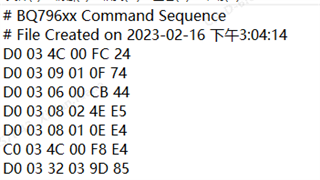Other Parts Discussed in Thread: USB2ANY, BQ79616-Q1, BQ79616
Hi,teams,
I want to use BQAutoEval GUI to wake up BQ79616EVM.
I click 【wake up】,【Auto adress】once,the BQ-EVM can wake up normally.
And the address will pop up normally.
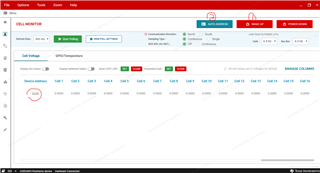
But now, I want to use command sequence to wake up the Evm.
EVM supply:18V
I connect BQ79616EVM and PC through USB2ANY.
First, I click 【communication control】,choose【shutdown all devices】,make the EVM enter sleep mode. And click【command sequence】
send command frame,and I found that the wake up light is not on.The command frame is right? Am I missing something?
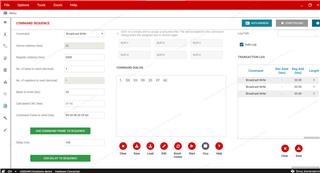
I will add one more point,I have tried after the EVM is connected normally, first click 【wake up】 on the home page to ensure that the EVm wakes up normally,
and then click 【command sequence】 to send a command frame for automatic addressing. I found that the address does not pop up automatically.
Is there something wrong with the command frame? , the command frame is sent according to the operation steps in the automatic addressing chapter
in "BQ79616-Q1 Software Design Reference", by the way, can you help me find out why the automatic addressing cannot be done? I look forward to your reply.