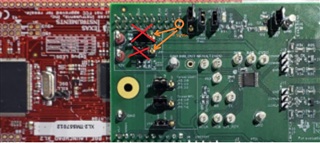Other Parts Discussed in Thread: BQ79616, CODECOMPOSER, , USB2ANY, TMS5701224, BQ79600-Q1
Hi,
one month ago, I got the BQ79600 including a five device stack of BQ79616 running. I had the chance to investigate a lot of functions now with the BQ AutoEvalSoftware connected to USB to any.
Old Thread:
BQ79616EVM-021: BQ79616 communication problems between IC with EVM
So now I want to switch to the µCotroller Board without using BQAutoEval GUI.
And now I have a new Communication problem using the BQ79600_UART_Sample_Code_1.0
The Boards are conencted together as in the description sluuc57a.pdf Page 11/25
I installed CodeComposer Version: 12.2.0.00009 and imported the BQ79600_UART_Sample_Code_1.0 from the MySecure Software Version 18-Aug-20
So now I changed the settings for a five Board Configuration

I also tried to change the Sillicon Version to A0, no impact.
Here a view of the setup:
With BQAutoEval:


Setup Changed to
BQ79600EVM and TMS570 LaunchPad connection

The readout are all ZERO. The Board Stack does not wake up!

So a look to the RX pin of the BQ79600 Board is showing the same behaviour of Sample Code and BQAutoEval GUI for the Wakeup.
BQAutoEval Wakeup 2x approx 2,8ms 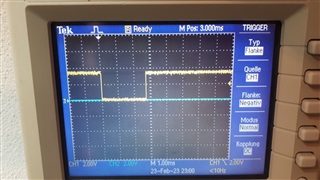
UART Sample Code 2x approx 2,8ms 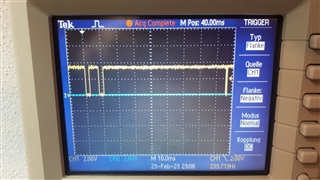 But with this Stack does not wake up
But with this Stack does not wake up
What can I do to understand the Issue, and force the Stack to wake up?