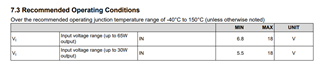Other Parts Discussed in Thread: TPS25772-Q1, PMP40933
Hello, I have the following questions:
1.) Do you have any additional documents or a typical application circuit for the component as a pure USB-C power supply (charger)?
2.) Are there further documents or layout files for the Power Stage Layout in the datasheet 12.2 on page 82?
3.) Can the component be operated permanently with a voltage of a maximum of 33V/DC, what role does the overvoltage Protection Circuitry play?
4.) What is the context of the Graphical user interface to the component? Is it necessary?
5.) In the data sheet page 66 “Figure 10-3. TPS25762-Q1 Application Schematic “What function does the EEPROM have here. Is this absolutely necessary?
If so, how are the data installed, via the bTPS25762-Q1 or via an external system?
Thank you