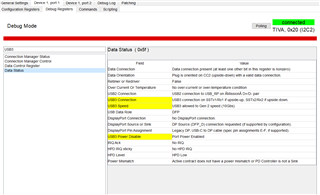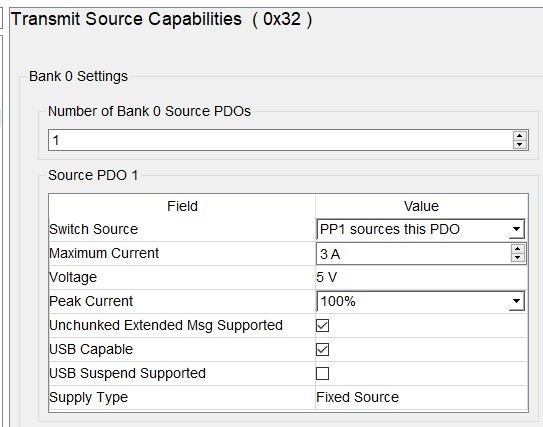Other Parts Discussed in Thread: TPS65987, TPS65988
Hi,
The customer has assigned the current limit monitor signal to GPIO2.
Question 1
If I power up with no device connected to the USB and load data from the SPI flash, the FaultZ event will be asserted low.
Is this behavior correct?
After that, when I connect some device to the USB port and then unplug the cable, the signal goes to H, so the device seems to work normally.
.
Please let me know if there is a way to avoid this.
(Should I monitor plug events?)
Question 2
A USB SSD that can be accessed with USB3.2 Gen2 is connected to the USB Type-C port of the TPS65987. However, it only connects with USB 2.1.
The same is true for the TPS65988EVM EVA board, and USB3 Event is set to GPIO6, but it does not become active even if the device is connected.
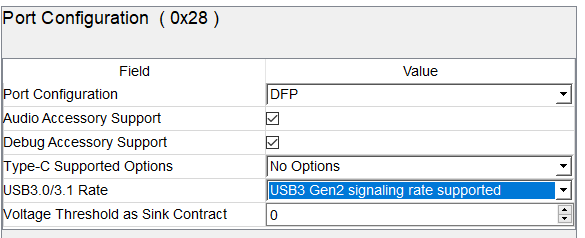
Could you please confirm which setting is the problem?
I have attached customer's setting file.
Sorry to inconvenience you but I appreciate your help.
Best regards,
Hiroshi