Other Parts Discussed in Thread: BQSTUDIO
How to configure the temperature model of BQ769x2 using the thermistor coefficient calculator tool?
This thread has been locked.
If you have a related question, please click the "Ask a related question" button in the top right corner. The newly created question will be automatically linked to this question.
The BQ769x2 device family includes an on-chip temperature measurement and can also support up to nine external thermistors on multifunction pins (TS1, TS2, TS3, CFETOFF, DFETOFF, ALERT, HDQ, DCHG, and DDSG). More details can be found in the Technical Reference Manual (TRM) Section 4.8 Thermistor Temperature Measurement.
All thermistor pins share the same 1.8V LDO voltage for the ADC reference. The device supports two configuration models, the 18-kΩ pull-up resistor in Calibration:18K Temperature Model, and a second temperature model based on the 180-kΩ pull-up resistor in Calibration:180K Temperature Model. See Figure-1 below for better description.
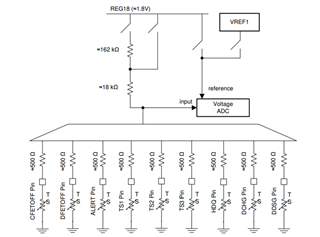
Figure-1 External Thermistor Biasing
Note: The BQ769x2 family supports a custom temperature model. This custom model is configured the same way as the 18kΩ and 180kΩ models.
The default parameters for the models match the Semitec 103-AT (18k-model) and 204AP-2 (180k-model) thermistors. If the chosen thermistor is different from the default model coefficients that come with the BQ769x2 family devices, the BQ769X2-THERMISTOR-COEFF-CALCULATOR tool can be used to obtain the coefficients required for best accuracy. The Guide to Thermistor Coefficient Calculator Tool - BQ769x2 is a user guide which demonstrates the procedure on how to use the tool.
If the tool completes successfully, it will output a zip file. Click on the GPC_report.txt file (see Figure-2) and copy the coefficients. After obtaining the coefficient values, if using BQStudio, simply navigate to Data Memory Tab -> Calibration. Simply input the copied coefficients in the required Temperature Model (see figure-3).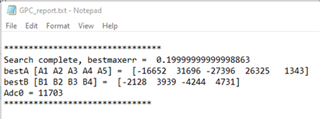
Figure-2 GPC tool report for 18k temperature model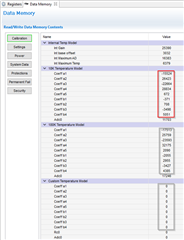
Figure-3: The above coefficients are the default that comes with the BQ769X2 family devices. There’s no need to input coefficients for all of them, only for the Temperature Model being used (red in this case).
To learn how to configure any multipurpose pin as a thermistor, please reference to How to configure a multipurpose pin to work as a thermistor in the BQ769x2 (BQ76952, BQ76942, BQ769142) family devices?
Troubleshooting techniques if the tool is not successful:
1- Make sure to have a space line before "# Temperatures (degreesC)" in the thermistors.txt file. See Figure-4 for a better description.
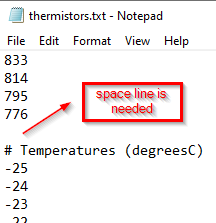
Figure-4 Thermistor text file with space line
2- Make sure the text file is saved as UTF-8 format file. Other encoding formats will cause issues. See Figure-5 for more details.
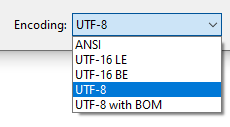
Figure-5 Encoding formats