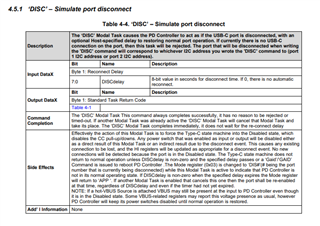We have an application where we want the TPS65987D to act as a source for any type of USB PD or legacy USB sink. As part of the application, we wish to sometimes put the USB source into a state where it will not source or sink to the connected device no matter what device is connected.
I am aware of the internal Port Power Switches and we were planning to use these to prevent current flow when we want the USB source to be "off". However I can't see any information in the TPS65987D documentation on how to manually turn this switch on and off. Is this possible?
If not what would be the correct way to implement this functionality?
Other options considered:
- Switch the device to legacy sink mode to prevent any source behaviour. This is undesirable because if a source is then connected, current could flow the other way which is not the desired behaviour.
- Have a power switch external to the TPS. This is undesirable as it adds extra components/complexity to our design.
Any help much appreciated! Thanks.