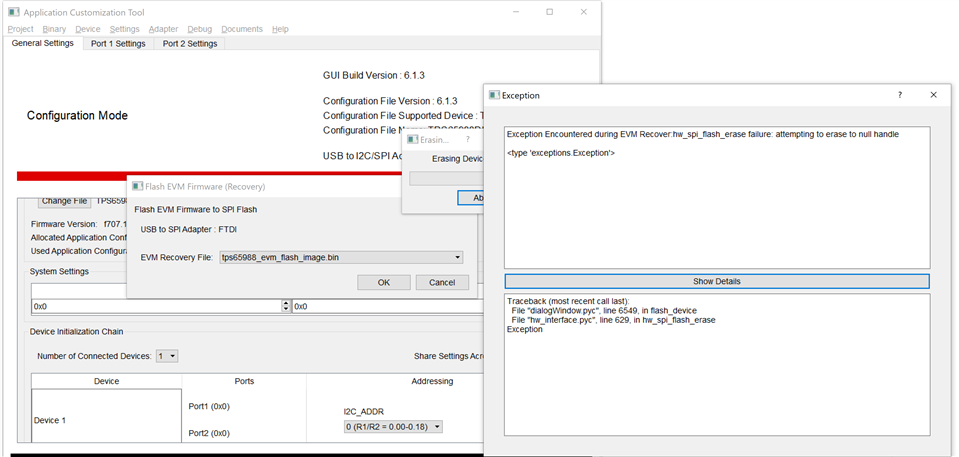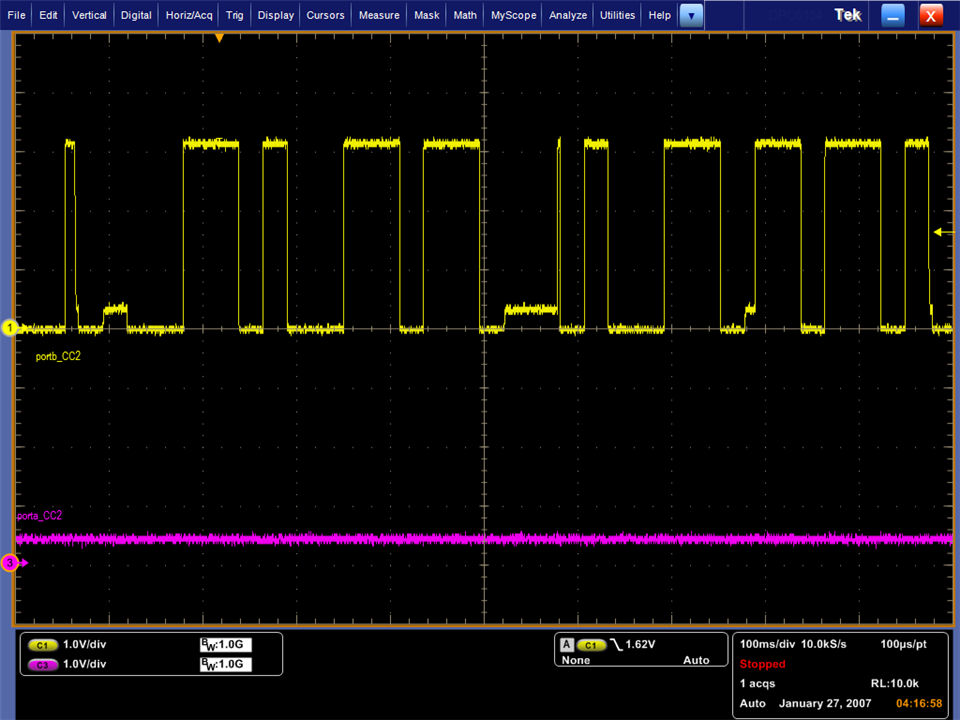Part Number: TPS65988EVM
Hello,
I am trying to re-flash my TPS65988 EVM back to its original state using the re-flash EVM firmware button. However it seems that I run into an error when I do this.
- When I run this command EVM should be flashed with firmware that matches the "out of the box" firmware, is my understanding correct?
- Its not clear to me what the error means, does TI know what could be goin on here?
Thanks,
Matt