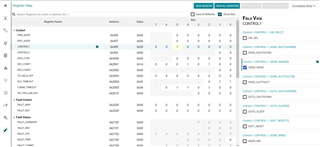Hello, i am trying to connect my BQ79600 as a bridge to BQ79718 component.
I cant get my bridge to wakeup, the green light doesnt light up.
I have made the wakeup call in C programming.
Here is the code i am trying to run;
mcu_qspi_bacon_t bacon;
qspi_channelType spiChannel;
boolean is_spi_channel_valid = mcu_qspi_GetChannelConfig(S1640, &spiChannel);
if(is_spi_channel_valid)
{
bacon = spiChannel.bacon;
}
// send wake up
adbms_txBuffer[0] = bacon;
adbms_txBuffer[1] = 0xB0u; // INIT - ONE BYTE - COMMAND FRAME & STACK READ
adbms_txBuffer[2] = 0x00; // DEV ADR - ONE BYTE - TEST, "N".
adbms_txBuffer[3] = 0x03u; // REG_ADR - HIGH BYTE
adbms_txBuffer[4] = 0x09u; // REG_ADR - LOW BYTE
adbms_txBuffer[5] = 0x30; // DATA - N BYTES -
adbms_txBuffer[6] = 0x93u; // CRC - TWO BYTES
mcu_qspi_SetLastWord(&bacon);
adbms_txBuffer[7] = bacon;
adbms_txBuffer[8] = 0x9Eu; // CRC - TWO BYTES
It is the data i send into the txBuffer i am uncertain about.
does the light need to be lit for the bridge to signal that it is ready to communicate?