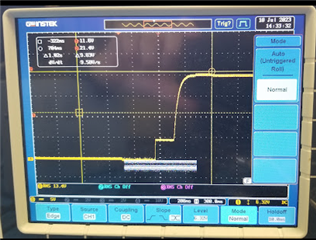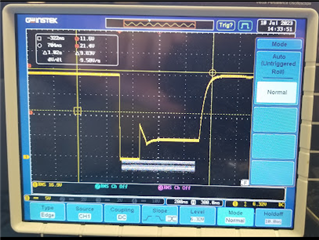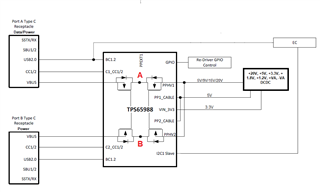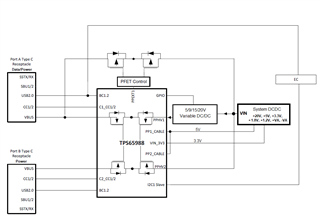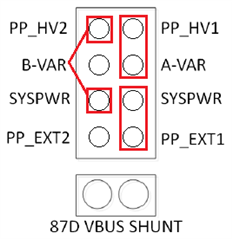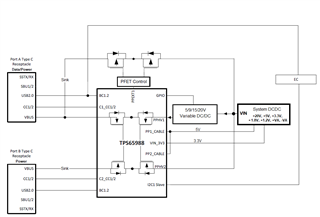We are making a product that will use the TPS65988DK as below:
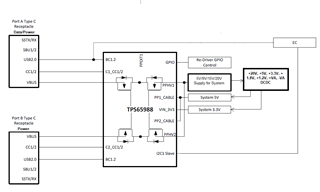
The product is expandable. It will operate in its simplest form with the USB C port A connected to a PC. As other components are added to the system, more power is required and the second port is needed for additional power.
Power from only one USB port will be used at a time. The EC needs to be able to know what power is being provided, including what voltage and maximum current.
A use case that we hope can work is to connect the device to a laptop, then connect the laptop's USB C power supply to the device. The device would make any leftover power available to the laptop.
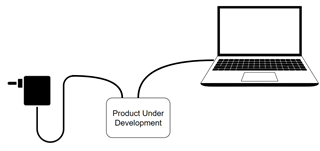
I have a TPS65988DKEVM and have been working with the TPS6598x Application Customization Tool. Can you provide a .prj file that would do what I need or that would be a good starting point for me?
Thanks,
David


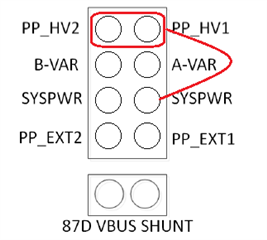
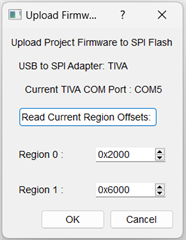 \
\