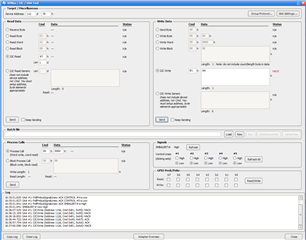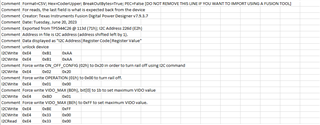Q1: How to calculate and set the value of VIDO_MAX(BDh[0] + BEh[7:0])
Q2: What is the difference between I2C and SVID? Which one should I use?
Q3: How do I unlock the device?
Q4: How do I add device unlock to the configuration script generated by the Fusion Power Designer?