Other Parts Discussed in Thread: TPS546D24A
Hi,
It was already HW setting design in our current schematic.
Since we need to read Vout_mode register for thermal and current information by PMBus.
Can we only change VOUT_MODE[7] and program, then others are the same as previous HW setting and don’t have changed current schematic for TPS546B24A?
Thanks,
Danny Chin
HW setting in our current schematic:



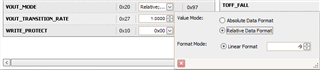
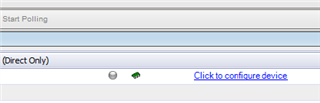
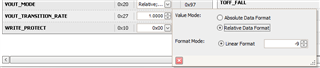
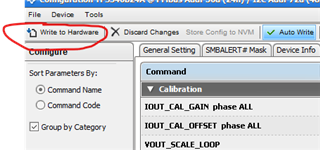 Click "Write to Hardware" and Store Config to NVM
Click "Write to Hardware" and Store Config to NVM