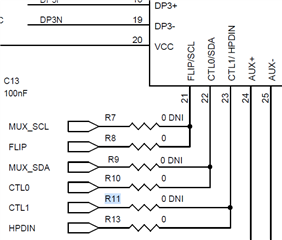Other Parts Discussed in Thread: TPS65982, TUSB1046-DCI, TPS65987D
Could you help me understand the TUSB1046EVM video output operation?
I have a DisplayPort cable and a USB3 cable connected from a PC to the inputs of the EVM. When I connect a USB-C device to the EVM, I get full rate USB data pass-through as expected. I can even flip the USB-C cable without issue.
However, when I connect a USBC-to-DP cable from the output of the EVM to a monitor, I am not getting any video output, with the cable flipped in either orientation. To troubleshoot, I used a VGA output on my PC to connect a second monitor and see if Windows was detecting the USB-C/DP monitor. I observed then when I plug/unplug the USB-C cable Windows does detect something, but it said the monitor was not active and would not output video to it.
I did also try to set the jumpers into a mode to force DP output. I set I2CEN low to place in GPIO mode. Then I used the jumpers to set CTRL1 high, CTRL0 low, and FLIP high/low to force 4 Lane DP mode, but this did not seem to work. As a side note, I also set them all low to put the device in power down mode, and this didn't seem to have any affect (as I was still able to connect USBC devices). So I'm a but confused on how these pins are supposed to work.
Any suggestions on why I cannot video output from the USB-C port on this EVM?