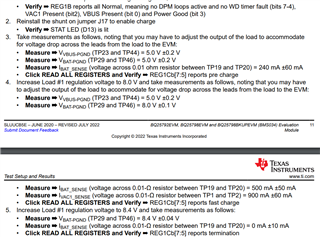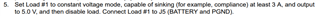Other Parts Discussed in Thread: USB2ANY
Dear TI,
I hope that you are doing well. I have successfully connected the USB2ANY with BQ25798BKUPEVM through cloud application.
The issue I am facing right now is the configuration of EVM kit by following the USER GUIDE steps for cloud platform.
The EVM is not working according to the given User guide steps.
I am looking forward to the solution for it.
Regards,
Ahmed Ali