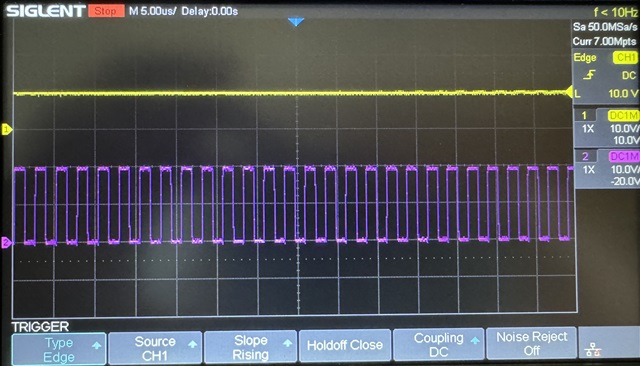Other Parts Discussed in Thread: TPS55288
I'm having trouble configuring the output current limit on my device (Specifically I'm using the TPS55288RPMR). It seems to limit the current to half of whatever limit I try to set.
Following the recommendations in the datasheet, I'm using a 10mΩ current sense resistor. I know I could change that value to get a similar result, but I'd really like to understand what I'm doing wrong.
I'm currently wondering if I'm just overlooking something in one of the config. registers.
The latest values I'm using for testing are:
VREF LSB (0x00) = 0xF
VREF MSB (0x01) = 0x03
IOUT LIMIT (0x02) = 0x7F
VOUT SR (0x03) = 0x01
VOUT FB (0x04) = 0x03
CDC REG (0x05) = 0xE0
MODE REG (0x06) = 0xA8
I'm choosing to max out the voltage to make sure it's not limiting my current as I work through this problem but will set it accordingly once this is resolved.
With no more than seven registers, I'd like to think I'm setting everything correctly. But I've overlooked things before.
Am I missing something obvious or can you recommend some troubleshooting steps?