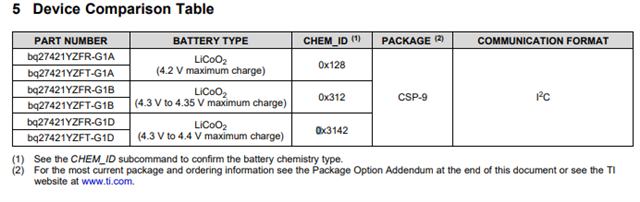Other Parts Discussed in Thread: BQSTUDIO,
1.The DesignCapacity 0x4A and 0x4B registers are set and read correctly, with the set value being the battery capacity of 0x0172370mA. But the value read by the 0x3C register is f47f, which is different from the set value.
2.This is the data read by all commands. The remaining battery level read is incorrect, and the battery percentage will still jump during charging, from 10% to 82%, and then no longer change. Could you please help analyze the reason again?
3.The battery capacity we use is 370mAh. Does this small capacity battery require special treatment? Do I need to do a Chemistry ID match before using the battery?
4.The debugging materials I found online are all based on using the bqStudio tool to learn how to charge and discharge the battery, then exporting the configuration file, and then writing the commands in the configuration file into the driver code. We don't have a development board and only set Design Capacity. Can we make the electricity meter work properly?